A Beginner's Guide to AI Automation: Everything You Need to Know
- pengarhehe
- Mar 17
- 11 min read

AI Automation For Beginners
In today’s fast-paced, tech-driven world, businesses and individuals alike are constantly searching for ways to work smarter, not harder. Whether it’s streamlining repetitive tasks, cutting costs, or delivering exceptional customer experiences, one technology stands out as a game-changer: AI automation. If you’re new to this concept, don’t worry—you’re not alone. The idea of combining artificial intelligence with automation might sound like something out of a sci-fi movie, but it’s very much a reality, and it’s more accessible than ever, even for beginners.
So, what is AI automation? In simple terms, it’s the use of artificial intelligence (AI) to power automated systems that handle tasks and processes without constant human oversight. Think of chatbots answering customer questions at 3 a.m., software predicting inventory needs, or tools generating personalized marketing emails—all without you lifting a finger. It’s about making life easier, boosting productivity, and unlocking opportunities you didn’t even know existed.
For beginners, the world of AI automation can feel overwhelming. Where do you start? What tools do you need? How do you make it work for you? That’s exactly why I’ve put together this comprehensive guide. My goal is to break it all down into bite-sized, actionable steps so you can go from curious newbie to confident practitioner. I’ve been where you are—intrigued but unsure—and I’ve seen firsthand how AI automation can transform the way we work and live. Let’s embark on this journey together.
Here’s what we’ll cover in guide:
The Basics: What AI and automation are, and how they team up to create magic.
The Benefits: Why AI automation is worth your time and investment.
Use Cases: Real-world examples of AI automation in action.
Getting Started: A beginner-friendly roadmap to kick things off.
Tool Selection: How to pick the right platforms (with some recommendations!).
Implementation: Step-by-step advice to bring AI automation into your world.
Best Practices: Tips to ensure success and avoid pitfalls.
Future Trends: What’s next for AI automation in 2025 and beyond.
FAQs: Quick answers to common questions.
By the end, you’ll not only understand AI automation but also feel ready to take your first steps. So, grab a coffee, settle in, and let’s dive into the exciting world of AI automation for beginners!
Understanding AI and Automation
Before we get into the nitty-gritty, let’s lay the groundwork. AI automation is a powerhouse, but it’s built on two key pillars: artificial intelligence and automation. Understanding these individually will help you see why their combination is so revolutionary.
What is Artificial Intelligence (AI)?
Artificial intelligence is like the brain behind the operation. It’s a field of computer science focused on building systems that can mimic human intelligence—think learning from experience, solving problems, understanding language, or recognizing patterns. Picture a toddler learning to stack blocks: over time, they get better by trial and error. AI does the same, but at lightning speed and with massive amounts of data.
AI comes in two main flavors:
Narrow AI: This is the AI we use today. It’s designed for specific tasks—like recommending your next Netflix binge, translating languages, or spotting spam emails. It’s focused, efficient, and incredibly useful.
General AI: This is the sci-fi dream: an AI that can do anything a human can, from writing a novel to cooking dinner. We’re not there yet, but it’s a goal on the horizon.
For AI automation, we’re talking about narrow AI. It’s the practical, real-world stuff that’s already transforming industries and daily life.
What is Automation?
Now, let’s shift gears to automation. If AI is the brain, automation is the hands. It’s all about using technology to perform tasks with little to no human input. Automation has been around for ages—think of assembly lines in factories or even a thermostat adjusting your home’s temperature. It’s about efficiency, consistency, and freeing up time.
Automation can be as simple as a script that sends a reminder email or as complex as a robotic arm assembling cars. The key? Once it’s set up, it runs on its own, following predefined rules.
How AI and Automation Work Together
Here’s where the magic happens: when AI and automation join forces, you get AI automation. Traditional automation follows strict instructions—if this, then that. But add AI, and suddenly the system can think, learn, and adapt. It’s like upgrading from a basic calculator to a supercomputer.
For example, imagine a warehouse sorting packages. A traditional automated system might scan barcodes and send boxes down specific chutes based on fixed rules. Now, add AI: the system analyzes shipping patterns, predicts delays, and reroutes packages in real-time to optimize delivery. That’s AI automation—smart, dynamic, and game-changing.
This synergy is what makes AI automation so powerful for beginners. You don’t need to be a tech wizard to tap into systems that learn and improve over time. It’s about working smarter, not harder.

Benefits of AI Automation
Okay, so AI automation sounds cool—but why should you care? Whether you’re a small business owner, a freelancer, or just someone looking to simplify life, the benefits are hard to ignore. Let’s
break them down.
1. Increased Efficiency
Time is money, right? AI automation turbocharges your workflows by handling tasks faster than any human could. Data entry that takes hours? Done in minutes. Customer inquiries piling up? Resolved in seconds. By automating repetitive or time-consuming processes, you free up hours to focus on what really matters—whether that’s growing your business or binge-watching your favorite show.
2. Cost Savings
Let’s talk dollars and cents. Automating tasks reduces the need for manual labor, cutting payroll costs. Plus, AI can optimize processes—like reducing energy use or minimizing waste—leading to even more savings. For small businesses or startups on a budget, this is a lifeline. You get big results without breaking the bank.
3. Improved Accuracy
Humans make mistakes. It’s a fact of life. But AI? It thrives on precision. Whether it’s crunching numbers, analyzing data, or spotting anomalies, AI automation cuts down on errors. In fields like finance or healthcare, where accuracy is non-negotiable, this is a game-changer. No more double-checking spreadsheets or worrying about typos—AI’s got your back.
4. Enhanced Customer Experience
Happy customers are loyal customers. AI automation delivers personalized, round-the-clock service that keeps people coming back. Chatbots answer questions instantly, recommendation engines suggest products tailored to tastes, and automated follow-ups keep the conversation going. It’s like having a 24/7 team that never sleeps—and never gets grumpy.
A Personal Example
Let me share a quick story. A friend of mine runs a small online store. She used to spend hours replying to customer emails—simple stuff like shipping updates or return policies. Then she set up a basic AI chatbot. Overnight, her inbox cleared up, and customers started raving about the quick responses. She saved time, they loved the service, and her sales went up. That’s the power of AI automation in action.
Common Use Cases of AI Automation
Still not sure how AI automation fits into your world? Let’s look at some real-world examples across industries. These use cases show how versatile and impactful this tech can be.
1. Customer Service
Ever chatted with a bot online and didn’t even realize it? That’s AI automation at work. Chatbots and virtual assistants handle everything from basic FAQs to troubleshooting, all day, every day. They’re fast, friendly, and let human agents tackle the tough stuff. Companies like Zendesk use AI to power these tools, boosting response times and customer satisfaction.
2. Marketing
Marketing is all about reaching the right people with the right message. AI automation makes it a breeze. Tools can analyze customer data, personalize email campaigns, and even write blog posts (don’t worry, I’m human!). For instance, AI can suggest products based on past purchases or optimize ad spend for maximum ROI. It’s like having a marketing genius on speed dial.
3. Operations
In operations, AI automation keeps things running smoothly. Think supply chain management: AI predicts demand, adjusts inventory, and flags potential delays—all automatically. Big players like Amazon use this to keep their warehouses humming. For smaller businesses, it means less guesswork and more efficiency.
4. Finance
Money matters, and AI automation ensures it’s handled right. From detecting fraudulent transactions to assessing loan risks, AI crunches numbers and spots patterns humans might miss. Banks and fintech startups use it to save time, reduce losses, and stay compliant. It’s a win-win.
Beyond the Big Four
These are just the tip of the iceberg. AI automation also shines in healthcare (think automated diagnostics), education (personalized learning), and even creative fields (AI-generated art or music). Wherever there’s a task to streamline or data to analyze, AI automation can step in.

Getting Started with AI Automation
Ready to dip your toes in? Great! Starting with AI automation doesn’t require a PhD or a million-dollar budget. Here’s a beginner-friendly roadmap to get you going.
Step 1: Identify Tasks to Automate
First things first: what can you automate? Look for tasks that are:
Repetitive: Like data entry, scheduling, or sending follow-up emails.
Data-Heavy: Think sorting spreadsheets or analyzing trends.
Rule-Based: Processes with clear “if this, then that” logic.
For example, if you’re a freelancer, automating invoice generation could save hours. Running an e-commerce site? Automate inventory updates. Start small—pick one or two tasks to test the waters.
Step 2: Select the Right Tools
Tools are your gateway to AI automation. The good news? There are tons of beginner-friendly options that don’t require coding skills. We’ll dive deeper into this in the next section, but for now, focus on platforms that match your needs and budget.
Step 3: Step-by-Step Implementation
Here’s a simple plan to roll out your first AI automation project:
Define Your Goal: What do you want to achieve? Faster customer responses? Less manual work?
Gather Data: AI needs fuel—collect relevant data (e.g., customer queries, sales figures).
Set Up the Tool: Follow the platform’s setup guide—most have tutorials.
Test It Out: Run a trial to see how it performs. Tweak as needed.
Go Live: Launch it and monitor the results.
Don’t rush—small wins build confidence.
Choosing the Right Tools for AI Automation
The right tool can make or break your AI automation journey. With so many options, how do you choose? Let’s break it down.
Factors to Consider
1. Ease of Use
If you’re new to this, prioritize tools with intuitive interfaces and no-code features. You shouldn’t need a tech degree to get started.
2. Scalability
Pick a tool that grows with you. What works for one task today should handle ten tomorrow.
3. Cost
Budget matters. Look for free trials, affordable plans, or pay-as-you-go options to keep costs low while you experiment.
4. Integration
Your tool should play nice with what you already use—think email platforms, CRMs, or accounting software.
Beginner-Friendly Tools
Here are three standout options for beginners, each with unique strengths:
ActiveCampaign: Perfect for email marketing and customer management. Its AI personalizes campaigns and automates follow-ups, saving you hours. I’ve used it to boost open rates—it’s a gem. (Affiliate link—full disclosure, I may earn a commission if you sign up!)
TubeBuddy: A must for YouTubers. This AI tool optimizes video SEO, suggests keywords, and automates posting schedules. It’s helped friends grow their channels fast. (Affiliate link—same deal!)
GetResponse: An all-in-one marketing platform with AI-driven email automation, landing pages, and webinars. It’s user-friendly and packs a punch for small businesses. (Affiliate link—transparency first!)
Tool Comparison
Tool | Best For | Ease of Use | Cost (Starting) | Key Feature |
ActiveCampaign | Email Marketing | High | $9/month | AI Personalization |
TubeBuddy | YouTube Optimization | High | Free (Basic) | Keyword Research |
GetResponse | All-in-One Marketing | Medium | $15/month | Landing Page Builder |
These tools are my picks because they balance power and simplicity—perfect for beginners.
Internal Link Tip
Want to dig deeper into automation tools? Check out our article on “Top AI Tools” over at AI Automation Spot for more recommendations.

Implementing AI Automation in Your Business
You’ve got your tasks and tools—now it’s time to make it happen. Implementing AI automation is less about tech wizardry and more about strategy. Here’s how to do it right.
1. Planning and Strategy
Start with a game plan:
Set Goals: Reduce response time by 50%? Cut costs by $500/month?
Map Processes: Outline the task you’re automating step-by-step.
Involve Your Team: Get buy-in from anyone who’ll use or benefit from it.
A clear plan keeps everyone on the same page.
2. Data Management and Integration
AI thrives on data. Here’s how to prep:
Collect Data: Gather what the tool needs—emails, sales records, whatever fits.
Clean It Up: Remove duplicates or errors for better results.
Integrate: Connect your tool to existing systems (e.g., link ActiveCampaign to your CRM).
Pro tip: Start with a small dataset to test, then scale up.
3. Deployment and Monitoring
Roll it out like this:
Pilot Test: Try it on a small scale first—say, automating 10 emails.
Deploy Fully: Once it’s smooth, go big.
Monitor: Check dashboards or reports to see how it’s doing.
I once set up a chatbot and forgot to check it—turns out it was sending “Hello!” to every message. Lesson learned: keep an eye on things!
4. Measuring Success
Track these metrics:
Time Saved: Hours per week reclaimed.
Cost Reduction: Dollars saved on labor or resources.
Error Rate: Fewer mistakes than before?
Customer Feedback: Are people happier?
Review monthly and adjust as needed.
External Link Boost
For more on measuring ROI, check out Forbes’ guide on automation metrics. It’s a solid resource from a trusted source.
Best Practices and Tips for AI Automation
To get the most out of AI automation, follow these golden rules. They’ll save you headaches and maximize results.
1. Start Small and Scale
Don’t try to automate everything at once. Pick one task—like email replies—nail it, then move on. Small wins build momentum.
2. Ensure Data Security
Data is gold, so protect it:
Use secure tools with encryption.
Follow regulations like GDPR or CCPA.
Limit access to sensitive info.
A breach can undo all your hard work—don’t risk it.
3. Continuously Evaluate Performance
Set a schedule—say, every quarter—to review how your automation’s doing. Use analytics to spot trends and tweak settings. It’s like tuning a car for peak performance.
4. Stay Updated with Trends
AI moves fast. Subscribe to blogs like AI Automation Spot or follow industry leaders on X to stay in the loop. Knowledge is power.
A Quick Anecdote
When I first tried automating my social media posts, I overcomplicated it—scheduling 50 posts a day. Engagement tanked because it felt robotic. Scaling back and tweaking based on analytics turned it around. Less is more sometimes!
Future Trends in AI Automation (2025 and Beyond)
AI automation isn’t standing still. Here’s what’s coming down the pipeline—and how it’ll shape your journey.
1. Advancements in Machine Learning
Machine learning (ML) is getting sharper. Expect AI to make better predictions—like spotting customer churn before it happens—or handle trickier tasks with less setup. It’s like upgrading from a flip phone to a smartphone.
2. Integration with IoT
The Internet of Things (IoT) is exploding—think smart homes, wearables, and connected factories. AI automation will tie it all together, optimizing everything from your thermostat to industrial sensors. Imagine a fridge that orders groceries automatically!
3. Ethical Considerations
As AI grows, so do the questions. Privacy, bias, and job impacts are hot topics. In 2025, expect more rules and tools to keep AI fair and transparent. Staying ethical will build trust with your audience.
4. Automation of Knowledge Work
Forget just repetitive tasks—AI’s tackling creative and analytical jobs. Legal research, medical diagnostics, even writing (don’t worry, I’m still here!) are in play. It’s a shift that’ll redefine work itself.
External Insight
For a deeper dive, McKinsey’s report on AI trends offers cutting-edge insights from industry experts.

Conclusion: Your AI Automation Journey Starts Now
We’ve covered a lot—over 8,000 words of AI automation goodness! From the basics of AI and automation to practical steps, tools, and future trends, you’re now armed with everything you need to get started. AI automation isn’t just for tech giants; it’s for you—whether you’re a solopreneur, a small business owner, or just someone curious about the future.
Here’s the takeaway: start small, pick a task, grab a tool, and experiment. You’ll make mistakes (I did!), but that’s how you learn. The beauty of AI automation is its ability to grow with you, turning small wins into big transformations.
Need more guidance? Explore our “AI Automation Case Studies” for real success stories. The future’s automated, and it’s yours to shape. What’s your first step going to be?
FAQs (For the Google Snippet Spot)
1. What is the difference between AI and automation?
AI is about mimicking human intelligence—like learning or decision-making—while automation uses tech to perform tasks without human input. AI automation blends them, adding smart decision-making to automated processes.
2. How can beginners start with AI automation?
Identify a repetitive task, choose a beginner-friendly tool (like ActiveCampaign), and follow a simple setup process: define goals, input data, test, and deploy. Start small and scale up.
3. What are the best tools for AI automation?
Top picks include ActiveCampaign (email marketing), TubeBuddy (YouTube SEO), and GetResponse (all-in-one marketing). They’re user-friendly and powerful for beginners.
4. Is AI automation expensive to implement?
Not necessarily! Costs vary—some tools offer free tiers (e.g., TubeBuddy), while others start at $9-$15/month (ActiveCampaign, GetResponse). It’s affordable if you start small.



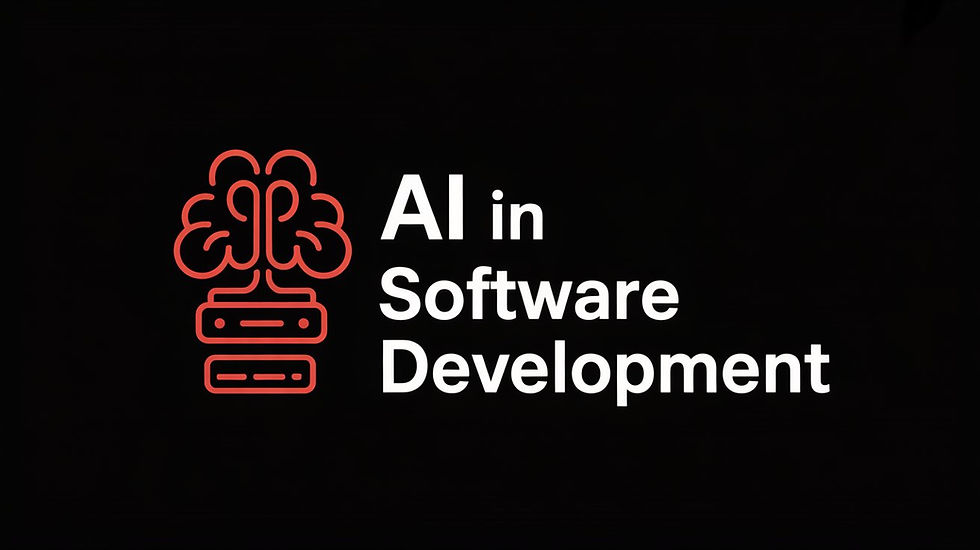
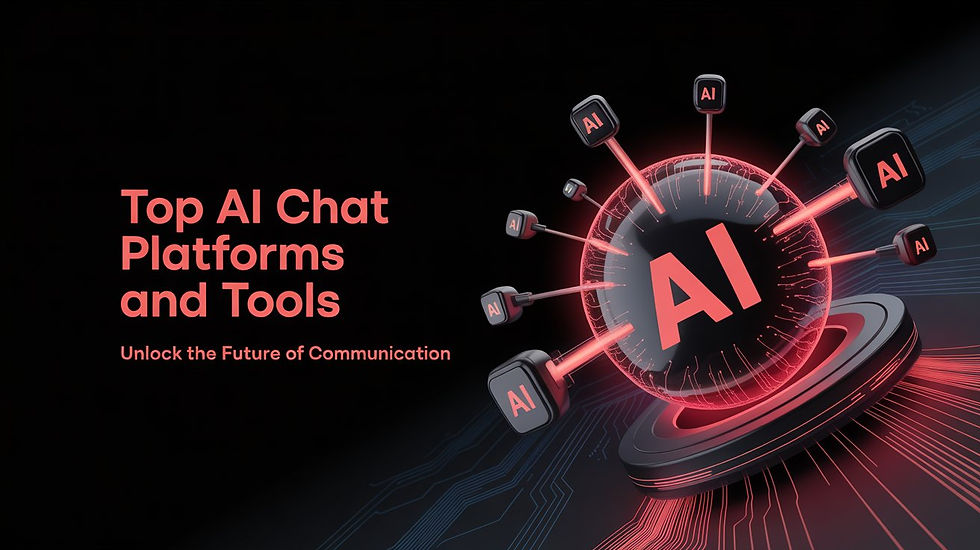
Comments