AI in Software Development and DevOps: Tools, Trends, and Best Practices
- pengarhehe
- Aug 17
- 12 min read
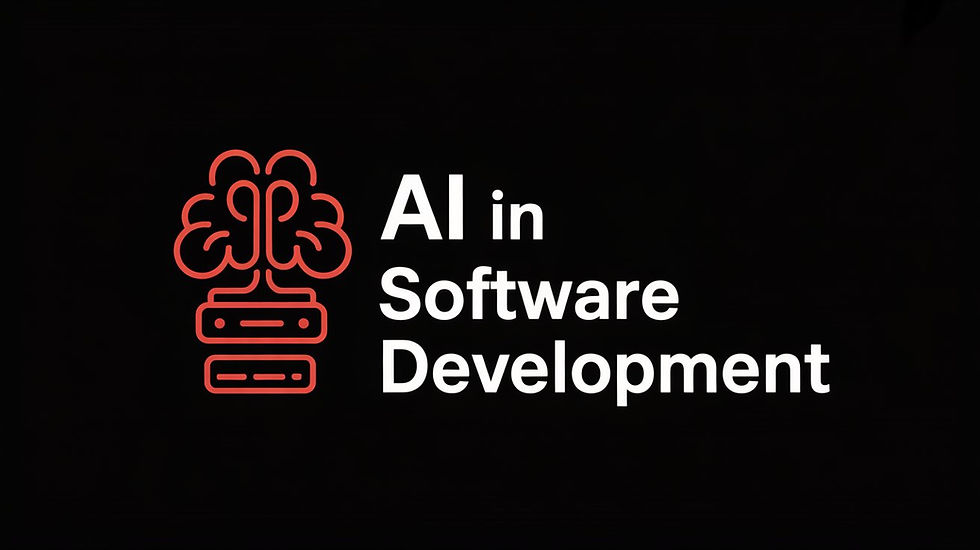
AI in Software Development
AI is rapidly transforming software development and DevOps. By 2025–2026, most development teams will routinely use AI-powered tools to speed coding, testing, and deployment. In fact, surveys show that roughly 81% of developers already use AI coding assistants (e.g. ChatGPT, GitHub Copilot) for everyday tasks. These tools help generate boilerplate code, suggest fixes, and even explain complex code. This article explores AI in software development, from coding assistants and large language models (LLMs) to AI-driven CI/CD pipelines and automated QA. We discuss real-world benefits, industry statistics, and expert quotes, and show how businesses can adopt AI tools in their workflows for faster, higher-quality software delivery.
Modern developers increasingly rely on AI. Tools powered by GPT-4, Codex, and other LLMs can write code from plain-language prompts, translate code between languages, and generate documentation or tests. As IBM explains, AI code-generation “streamlines the software development process” by turning developer prompts into working code snippets. Auto-suggestions save time by handling routine tasks and keeping developers “in the zone”. For example, GitHub Copilot users report that 73% can stay in a focused “flow” with the help of AI, and 87% say Copilot conserves mental energy on repetitive coding. Overall, AI assistants improve developer satisfaction and productivity.
However, AI-generated code is not flawless. Industry surveys warn that many teams spend extra time debugging AI outputs. In one study, 67% of developers said they now spend more time debugging AI-generated code, and 68% report increased security issues from AI suggestions. IBM notes that even as AI coding becomes more accurate, generated code “can still contain flaws and should be reviewed” by humans. In practice, developers must carefully vet AI suggestions for bugs, vulnerabilities, or license issues. Thus, AI in development is seen as an augmentation, not a replacement, for human engineers. Microsoft CEO Satya Nadella puts it succinctly: “AI won’t replace programmers, but it will become an essential tool in their arsenal”. Google AI leader Jeff Dean similarly observes that AI can speed coding but lacks true creativity, emphasizing that developers remain crucial for complex problem-solving.
AI Coding Assistants and Code Generation
What are AI coding assistants? These are tools (often plugin-integrated) that use machine learning to help write code. Popular examples include GitHub Copilot (powered by OpenAI Codex), Amazon CodeWhisperer, Google’s AI assistant Gemini, and open-source models like Codeium or TabNine. They accept your comments or partial code and suggest complete lines, functions, or fixes. For instance, IBM describes that a developer can enter a prompt (e.g. “sort this list”), and the AI generates corresponding code automatically.
Typical uses: A CodeSignal developer survey found the top reasons programmers use AI assistants are learning new technologies (80% of respondents), generating boilerplate code (67%), practicing coding (67%), writing comments/tests (around 60%), and debugging (61%). Many teams use AI to refactor or explain existing code, translate code between languages, and even write documentation from code. The result is faster development of routine parts, freeing developers for higher-level design and problem-solving. For example:
Learning & Skill-Building: Developers ask AI to illustrate code examples or explain APIs in plain language.
Boilerplate & Repetitive Tasks: AI writes standard classes, data structures, or CRUD operations in seconds, reducing manual typing.
Code Review & Comments: AI suggests improvements and generates inline comments or documentation.
Testing & QA: Some AI tools auto-generate unit tests or find potential bugs.
Debugging: Developers input error messages or stack traces and AI offers likely fixes.
Benefits: AI assistants can dramatically speed up coding. GitHub’s own study found most Copilot users believe tasks complete faster with AI and enjoy coding more. Between 60–75% of Copilot users reported feeling more satisfied, less frustrated, and able to focus on more meaningful work when using it. Many find that Copilot handles the “boring” parts, letting them concentrate on creative problem-solving. Studies suggest devs using AI complete certain tasks substantially faster (Copilot users finished an example coding task ~27% faster than non-users). In short, AI saves time and mental energy by reducing context switching and handling routine code patterns.
Challenges: Despite the hype, AI coding tools have drawbacks. The LeadDev report found many developers encountering buggy or insecure suggestions: 59% said deployment problems arise at least half the time with AI-generated code, and 67% spend more time debugging AI code than writing original code. Security is a concern: 68% noticed more vulnerabilities. Developers warn that sometimes, “the time I spent correcting its wrong code I could have spent writing the right code myself”. Moreover, AI models are only as good as their training; they can hallucinate or give plausible-sounding but incorrect answers. For these reasons, experts recommend human review of AI output. A balanced approach is key: use AI to speed up routine work, but maintain code review standards and security checks.
LLMs and Code: Under the hood, modern AI coding assistants are large language models (LLMs) like GPT-4, Claude 3, or specialized code models (e.g. OpenAI Codex). These models are trained on vast codebases and can generate pretty accurate code snippets from natural-language prompts. They also can translate legacy code (e.g. COBOL→Java) and modernize older systems. Importantly, LLMs handle natural language: you can describe what you want (“write a function to validate email addresses”), and the AI outputs code. This abstraction lowers barriers: even non-experts can prototype solutions by iterating with AI prompts. IBM notes AI “makes it easier for developers of all skill levels to write code”.
However, since LLMs train on public code, there are intellectual property issues if code is copied verbatim. Many AI tools now include filters and model fine-tuning to avoid reproducing licensed code. In practice, companies often integrate AI models via secure APIs or on-premises versions, letting teams incorporate generative AI safely. For example, a team might deploy an internal GPT model to help generate code, keeping their data in-house.

AI in DevOps and CI/CD
Defining AI in DevOps: DevOps is the practice of automating and integrating software development (Dev) and IT operations (Ops) to deliver features faster and more reliably. AI in DevOps (sometimes called AIOps) applies machine learning and automation at every stage of the DevOps lifecycle: coding, integration, testing, deployment, monitoring, and feedback. As GitLab observes, AI can automate tasks like testing, deployment, resource management, and security checks. The payoff is faster, more reliable releases: AI helps detect issues earlier and suggests fixes or even rolls back changes automatically.
Organizations that embrace AI in DevOps report significant gains. Leading platforms like GitLab and DevOps vendors note benefits such as increased speed, improved accuracy, and reduced errors. In practical terms, AI means fewer manual tasks and tighter feedback loops. For instance, AI-driven testing tools can run continuous tests on every commit, immediately flagging failures. Machine learning algorithms analyze past build data to predict deployment issues or optimal release schedules. Resource management becomes smarter: AI can auto-scale cloud servers based on usage patterns, or highlight underutilized resources to cut costs. Security is enhanced because AI can continuously scan code and infrastructure for vulnerabilities, alerting teams proactively.
Key benefits: Industry experts list several specific advantages of AI-enhanced DevOps:
Faster integration & deployment: AI can automate CI/CD pipelines end-to-end, so code changes that pass tests deploy immediately. This means shorter lead times for new features.
Automated, smart testing: AI generates tests, prioritizes critical ones, and even adapts tests on the fly as code changes. Teams achieve continuous testing with minimal manual scripting.
Predictive issue detection: By analyzing logs and metrics, ML models forecast outages or performance bottlenecks before they occur. For example, Dynatrace and Datadog use anomaly detection to spot unusual behavior in real time.
Security & compliance: AI bots continuously scan for security threats and misconfigurations. Tools like Microsoft Azure Security Center embed ML to detect threats, and platforms like Splunk use AI for real-time incident alerts.
Higher developer productivity: With routine Ops tasks automated (e.g., infra provisioning, monitoring setup), engineers focus on innovation. The DevOps.com blog predicts “increased developer productivity” as a top outcome of adding AI to CI/CD.
These benefits translate to measurable improvements. One analysis reports that AI-enabled workflows can eliminate up to 15 hours of manual work per week. High-growth enterprises have seen 300% ROI on AI automations and an 80% reduction in manual processing. Furthermore, Gartner predicts that by 2027, 50% of software engineering teams will use AI-driven development tools to measure and boost productivity (up from just 5% in 2024).
AI-powered CI/CD pipelines: In practice, AI can be embedded directly in pipeline tools. For example, Jenkins X and Harness use ML to optimize build queues and automatically rollback bad deployments. GitHub Copilot even assists in writing pipeline scripts (e.g. GitHub Actions workflows), making it easier to configure builds. Machine intelligence can trigger tests or code reviews: if an AI system detects a risky change pattern, it might assign more tests or additional human review. These capabilities form an “autopilot” for DevOps: routine decisions are made by AI, with humans in the loop for critical checks.
Monitoring and feedback: Once software is running, AI continues to help. Tools like Splunk’s IT Service Intelligence and Moogsoft apply ML to logs and alerts. They group similar incidents, identify root causes instantly, and even suggest remediation steps. This means operations teams resolve issues much faster, improving uptime. AI chatbots can also be integrated into DevOps—e.g. a Slack bot powered by ChatGPT could answer on-call queries or summarize system alerts.
Implementing AI in DevOps: To adopt these capabilities, many companies start by integrating AI in a specific area. For example:
Automated testing: Use AI test generation (as in next section below).
Smart monitoring: Deploy an AI ops platform to detect anomalies.
ChatOps: Add an AI chatbot for developer support or incident response.
Code promotion: Use AI to enforce quality gates (e.g. no bug-high commits) in CI.
Successful teams treat AI adoption as an iterative process. They define clear goals (e.g. reduce deployment failures), pilot an AI solution, measure metrics (deployment frequency, MTTR, error rates), and refine their approach. According to DevOps practitioners, planning and governance are important: data quality, security, and team skills must be addressed for AI to truly add value.
AI-Powered Quality Assurance (QA)
Shift to AI testing: Quality Assurance has become strategic thanks to AI. Traditional QA relies on static test scripts; AI enables dynamic, intelligent testing. Modern tools analyze code and usage patterns to automatically generate test cases and evolve them as the software changes. This moves QA from a reactive safety net to a proactive quality engine.
Risk-based testing: AI examines historical bug data and code dependencies to identify the most failure-prone areas. Tests are automatically prioritized for these “high-risk” modules.
Dynamic test plans: Rather than fixed scripts, AI adapts tests in real-time. If a change alters the UI or logic, AI updates the test scenarios on the fly. This “self-healing” testing dramatically cuts maintenance effort.
Visual and NLP testing: Computer vision lets AI detect visual bugs (e.g. UI glitches) that code-based tests miss. Natural Language Processing enables writing tests from user stories or requirement docs instead of code.
Predictive bug detection: By learning from past defects, AI predicts where bugs are likely. Engineers can proactively test those areas, reducing escaped bugs post-release.
Statistics: The impact is already large. AI in test automation has a high growth rate – one analysis projects the AI test automation market will rise from $0.7B in 2024 to $1.9B by 2029 (CAGR ~22%). Gartner predicts 80% of enterprises will use AI-augmented testing by 2027 (versus only 15% today). Companies report dramatic gains: AI-powered QA can increase test coverage by up to 85% while cutting QA costs by ~30%. For example, AI bots continuously run regression tests on every code commit (CI/CD integration), providing instant feedback. This leads to fewer defects slipping into production – reducing costly hotfixes and improving customer satisfaction.
Tools and examples: Several QA platforms now include AI features. For instance, some cloud testing tools use ML to cluster similar failed tests and suggest where to focus manual investigation. Others generate thousands of synthetic user interactions to stress-test applications. Even open-source frameworks are adding AI plugins. Importantly, these tools are augmenting human testers – not replacing them. They let QA teams focus on exploratory testing and design, while the machine handles volume, pattern recognition, and low-level automation.
Industry Adoption & Trends
Market outlook: The rise of AI in software dev is backed by strong numbers. GrandViewResearch estimates the global “AI in software development” market will skyrocket from about $674 million in 2024 to $15.7 billion by 2033 (CAGR ~42%). North America currently leads this market (~42% share), with Europe and Asia growing fast. Much of this is driven by AI code generation tools: the “code generation and auto-completion” segment alone held ~32% of the market in 2024. Major players are investing heavily – for example, Microsoft in 2025 rolled out a new AI-driven IntelliCode feature in Visual Studio that offers whole-line autocompletion and intelligent refactoring.
DevOps trends: Similarly, the DevOps tool market is embracing AI. Enterprises are increasingly combining DevOps and AIOps. A study cited by GitLab notes 76% of firms are raising their AI automation budgets to drive efficiency. In practice, many organizations have already adopted AI in at least one DevOps function (e.g. automated monitoring) and plan to expand. Research firm Gartner even expects “software engineering intelligence” platforms to become mainstream: by 2027, 50% of software teams will use such platforms to measure and improve dev productivity.
Developer perspective: On the ground, developers are rapidly embracing AI. Softura reports that by 2025, 82% of developers will have adopted AI coding tools, and 76% plan to integrate AI into their workflows. GitHub Copilot’s user base is projected to exceed 50% of developers by 2025. Low-code and no-code platforms are also getting smarter with AI: Softura expects ~70% of new enterprise apps to be built on AI-enhanced low-code tools by 2025.
Business outlook: From a business standpoint, the drive is clear: AI reduces costs and accelerates time-to-market. Analysts predict 75% of large enterprises will adopt formal AI governance by 2025 to manage this transformation. AIAutomationSpot notes that connected AI automation tools enable small teams to handle enterprise-scale tasks (e.g. 3× more leads without new hires). Indeed, companies integrating AI deeply – in four or more functions – will nearly double their numbers by 2025.
Implementing AI in Your Development Workflow
Integrating AI tools in a software team requires planning. Here are best practices and tips for businesses and developers:
Start with clear goals: Identify where AI can help most (e.g. faster code review, more test coverage, better support). Begin with a pilot project rather than forcing organization-wide change. For instance, try Copilot in one development team and measure changes in velocity or bug counts.
Choose the right tools: The AI tooling landscape is broad. For coding, consider platforms like CopySpace.ai or Writesonic’s Botsonic for generating documentation or boilerplate. For workflow automation, [Make.com] offers a no-code scenario builder that lets you connect hundreds of apps and embed AI services (OpenAI, Google AI) into pipelines. Marketing or release automation can use tools like [Systeme.io] to send automated emails or manage launch campaigns in tandem with dev tasks.
Integrate incrementally: Embed AI where it fits. For example, add an AI code review step in CI that highlights likely issues before merging. Use AI chatbot assistants (like Botsonic) to field developer questions from internal docs. Automate routine operations: e.g., deploy scripts triggered by issue trackers. This avoids overwhelming teams with too many new tools at once.
Train and support your team: Not everyone is comfortable with AI. Provide training so developers know how to prompt LLMs effectively and how to verify AI output. According to one report, roughly 40% of employees will need reskilling to use AI tools effectively by 2025. Companies should offer workshops on “AI pairing” and update coding guidelines to cover AI use.
Review and govern AI output: Maintain code quality by having humans review AI contributions. Use static analysis and security scanning on AI-written code just as you would on human code. Establish policies (or leverage built-in tool controls) to ensure IP compliance. Many organizations also form an internal “AI board” to oversee models and usage.
Measure outcomes: Track metrics like build/test time, defect rates, and deployment frequency before and after introducing AI. According to LeadDev, organizations saw about a 40% increase in developer productivity in one internal survey after adding AI tools. This quantitative feedback helps justify further AI investment.
Learn from others: Read case studies and guides. For example, AIAutomationSpot’s guide on top AI automation platforms lists tools and trends that can inspire integration ideas. Community forums and conferences (DevOps World, AI Dev Summits) also share lessons on AI rollouts.
By following a structured approach, businesses can harness AI’s potential with minimal disruption. The key is to use AI as an assistive technology: it should remove drudgery and illuminate problems, not introduce new ones.
Challenges and Considerations
While the benefits of AI in development are substantial, there are important risks and limitations to address:
Quality and correctness: AI tools can produce convincing but incorrect code (“hallucinations”). Teams must treat AI output skeptically and maintain rigorous testing. As IBM advises, developers should review all AI-generated code for errors. Continuous monitoring and QA remain critical.
Bias and security: LLMs trained on open-source code may inadvertently replicate biased patterns or insecure coding practices. They might also suggest code snippets that infringe copyright. Firms need to sanitize outputs and use security scanners. Notably, many enterprises are now building their own fine-tuned models on proprietary code to mitigate exposure.
Data privacy: Using public AI services (e.g. calling ChatGPT with proprietary code) can raise data residency concerns. Companies in regulated industries often deploy AI on-premises or through secure APIs (e.g. AWS CodeWhisperer or OpenAI’s enterprise offerings) to keep code private.
Skill gaps: Adopting AI changes job roles. Some developers worry about job displacement or the need to learn new tools. Surveys indicate that many companies plan to retrain staff: by 2025, two-thirds of organizations will offer AI/ML training to employees.
Governance: There is growing demand for formal AI policies. By 2025, about 75% of large enterprises are expected to adopt AI governance frameworks, addressing issues like model compliance and ethical use.
Over-reliance: Experts caution that depending too much on AI can weaken human skills. LeadDev quotes show some developers felt their own abilities atrophied when they relied heavily on AI. Balanced use is recommended.
Overall, a successful strategy emphasizes human + AI collaboration. Treat AI as a powerful assistant, but ensure skilled engineers are in the loop to guide and validate the work. This approach mitigates risks while capturing AI’s advantages.
Summary
AI is deeply impacting software engineering and DevOps. From code generation and smart coding assistants to AI-driven CI/CD pipelines and automated QA, these technologies accelerate development and improve quality. Research and industry data confirm that adopting AI tools yields substantial productivity gains and faster delivery. However, AI in development is not a silver bullet; human oversight remains crucial to catch errors and guide the process. For businesses, the path forward is clear: integrate AI thoughtfully into the development lifecycle, provide training, and measure outcomes. This balanced approach—combining AI’s power with human judgment—will help teams build software better and faster, positioning them for future innovation.





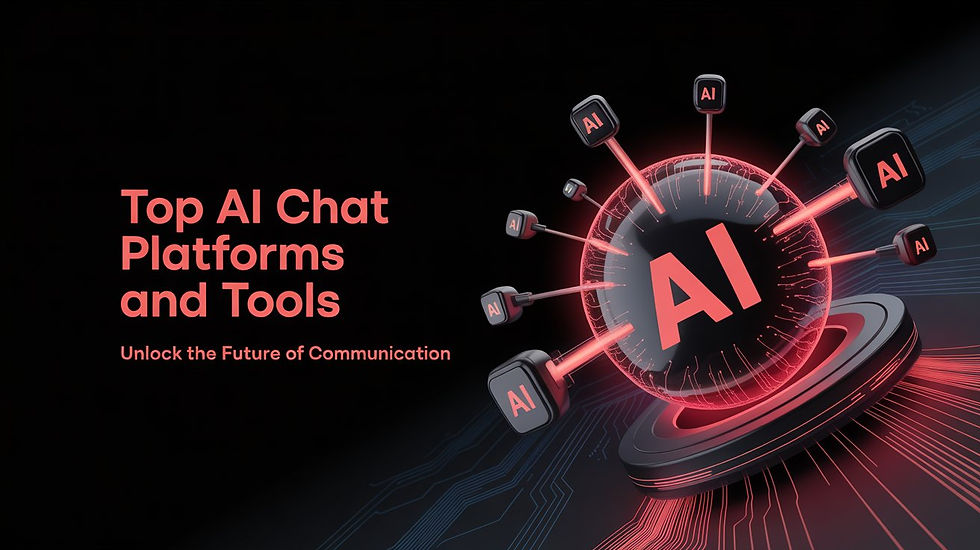

Comments