AI Video Marketing: The Ultimate Guide to Creating Engaging Videos with AI
- pengarhehe
- May 13
- 12 min read

AI Video Marketing
Artificial intelligence (AI) is revolutionizing video marketing. By leveraging AI-powered tools, businesses can generate, edit, and personalize videos at scale—dramatically boosting efficiency and ROI. In this guide, we’ll explain what AI video marketing is, why it matters, and how to execute an AI-driven video strategy. We’ll cover everything from ideation and scripting to tool selection, funnel integration, and advanced tips. Along the way, we’ll cite the latest data (e.g. Wistia and Wyzowl reports) and point to our related articles (on AI content creation, marketing automation, and social media) for deeper learning. We’ll also highlight strategic affiliate tools (like GetResponse and Systeme.io) to help automate your workflow. By the end, you’ll have a complete roadmap to create compelling videos using AI—ready to rank on page one and earn with affiliate integrations.
What Is AI Video Marketing?
AI video marketing uses artificial intelligence to enhance the planning, creation, and distribution of marketing videos. Instead of manually scripting and editing every frame, you can use AI-powered generators, editors, and analytics to automate content production. For example, modern AI tools can generate video scripts from text prompts, produce animations or talking-head videos from written content, auto-edit footage (trimming, adding subtitles, voiceovers), and even suggest SEO-optimized titles and thumbnails. The goal is to scale video output and personalization: imagine an AI that adapts your video’s message for different audience segments or platforms. This transforms video into a data-driven, automated channel—turning what used to be a labor-intensive process into a streamlined pipeline. AI video marketing is a logical extension of AI content marketing (see our AI Content Creation guide for how AI writes blogs) and it integrates with broader AI marketing automation strategies. With the right approach, even small businesses can leverage AI to create professional videos without a full production team.
Why Use AI for Video Marketing? Key Benefits
AI enhances video marketing in several powerful ways. In short, it saves time, reduces costs, and often delivers better results. Consider the following key advantages:
Massive Time Savings: AI tools automate tedious tasks. For example, Wistia notes that AI can “resize videos, pull clips from longer videos, dub over lines, and more” almost instantly. Instead of hours editing, an AI editor can splice and adjust footage in seconds.
Cost Efficiency: By handling editing and personalization, AI slashes production costs. One case study found that a small business using AI-driven email/video campaigns with GetResponse cut marketing expenses by 20%. In general, companies report allocating stable or growing budgets to video, but AI helps them achieve more with less as content becomes cheaper to produce.
Better ROI: Video marketing already yields huge returns. According to Wyzowl’s 2025 report, 93% of marketers say video marketing gave them a good ROI With AI accelerating production and enabling personalization, you can engage more viewers. AI can automatically tailor video content or titles for different audiences, raising click-through and conversion rates.
Scalability & Personalization: AI makes one-to-many personalization possible. For instance, you could prompt an AI to create dozens of video variations (different intros or CTAs) for segmented audiences. This hyper-personalization typically boosts engagement. (By contrast, 74% of marketers report using AI already for content tasks, so video is the next frontier.)
Data-Driven Insights: AI analytics can interpret video performance in real time. Tools can suggest the optimal length, format, or posting time based on historical data. AI-driven A/B testing (e.g. testing multiple thumbnails or scripts) helps continually optimize campaigns.
Future-Proofing: As Wistia points out, AI is changing how videos are made. By adopting AI now, you stay ahead. Google is even prioritizing video (especially short-form) in search, so maximizing video output is a competitive edge.
In short, AI lets you “do more in minutes” than ever before, turning video marketing into a streamlined, automated process. The payoff is clear: happier audiences and a bigger impact.
How AI Streamlines Video Production (Step-by-Step)
In practice, an AI-powered video workflow might look like this:
Idea and Script Generation: Start by defining your video goal (brand awareness, product demo, etc.). Use an AI assistant (like ChatGPT or Copy.ai) to brainstorm titles and write a script or outline. For example, you could prompt: “Write a 60-second promo video script for our AI marketing platform.” The AI will draft a professional script quickly. (Check out our AI Content Creation guide for tips on guiding AI writing.) Always review and refine the script to match your brand voice. Remember Google’s advice: ensure all content is “people-first, helpful, [and] reliable”, so supplement the AI’s draft with your expertise.
Generate Video Content: With a script in hand, use AI video tools:
Text-to-Video Engines: Services like Pictory, Synthesia, or Lumen5 can turn your text script into video. They offer automated slideshows, on-screen text, stock images, or even AI avatars that speak your words. For example, Pictory can create a video by matching your script to relevant stock clips and voiceover. (Many of these tools have affiliate programs – you might incorporate our affiliate link when you try one.)
AI Avatars and Synthesized Voice: Tools like Synthesia let you create talking-head videos with AI-generated presenters. You simply paste in your script and choose an avatar (many languages/accents available). The AI lip-syncs the voice for you.
Stock and Animation Libraries: Many AI platforms have built-in assets. For instance, Canva’s Magic Media uses AI to suggest images or short clips. AI also generates animations from keywords.
Transcription and Subtitles: Almost all AI video tools auto-generate captions and transcripts. This improves accessibility and SEO.
Auto-Editing and Enhancement: After generating raw video, AI editing tools can polish it. For example:
Editing Out Filler: As Wistia reports, AI can automatically remove filler words and awkward pauses. Tools like Descript provide “smart editing” by deleting ums/ahs with one click.
Resizing and Reformatting: AI can reformat a landscape video into square or vertical formats for Instagram/TikTok. The Wistia report emphasizes that “it’s now easier than ever to resize videos” using AI.
Voice Enhancement: Tools like Podcastle or Adobe Premiere Pro’s AI (Enhance Speech) can clean audio, remove background noise, or even clone voices for revisions.
Auto-Subtitles and Dubbing: AI auto-transcribes and places subtitles. It can also auto-translate or dub videos in other languages with natural-sounding voices.
Optimization and SEO: Finally, optimize metadata:
Thumbnails and Titles: AI can suggest clickable titles and thumbnails. For example, TubeBuddy (an AI-infused YouTube tool) optimizes video titles and tags.
On-Page SEO: If embedding videos on your website, use AI copy tools (like CopySpace or Scalenut) to write SEO-friendly descriptions and transcripts that improve search rankings.
Integrate with Email/Ads: Hook the video into campaigns. Use an email platform like GetResponse to send a broadcast featuring the video. As noted, GetResponse’s AI automation can cut costs by 20% when used in marketing funnels.
By following these steps—ideation, generation, editing, and distribution—AI can handle most of the heavy lifting. A small business might go from concept to final video in a few hours instead of days, slashing production bottlenecks.
Top AI Video Marketing Tools (2025)
There are dozens of AI video platforms. Here are some leading ones (affiliate links are included for tools that offer them):
Pictory.ai (Text-to-Video AI): Turn blog posts or scripts into videos with minimal effort. Pictory’s AI finds relevant stock footage and auto-generates scenes. Key features: script-to-video, auto-captioning, voiceover options. Use case: A marketer converts a 1,000-word article into a 2-minute social video.
Synthesia.io (AI Avatars): Create videos with AI actors. Input a script and choose an AI presenter (100+ avatars available). It supports multiple languages. Key features: realistic avatars, custom branding, voice clone. Use case: Onboard international clients with a multi-lingual spokesperson video.
Descript (AI Editing): Not a generator but a powerful editor. Descript transcribes video/audio, lets you edit text to cut footage, and offers “Overdub” voice cloning. Key features: transcript-based editing, filler word removal, auto-subtitles, remote recording. Use case: A podcaster quickly edits audio and video in tandem.
Runway ML (Generative Video): Advanced AI for creatives. Includes text-to-video (beta), background removal, and “Gen-2” video generation. Key features: AI scene generation from prompts, green screen replacement, collaboration tools. Use case: Create short experimental ads by describing the scene in text.
Veed.io (All-in-One Editor): Simpler tool with AI flair. It offers auto-subtitles, translation, and text-to-speech. Key features: intuitive editing, team collaboration, brand templates. Use case: Social media teams who need fast turnarounds.
Lumen5 (Marketing Videos): Aimed at social media. Lumen5’s AI storyboard takes blog posts and converts them into short videos with animated text. Key features: ready-made templates, drag-and-drop interface, auto resizing. Use case: Quickly making snackable LinkedIn or TikTok clips from blog content.
Each tool has unique strengths. For example, Pictory and Lumen5 excel at automatic video generation from text, while Descript shines at post-production editing. Synthesia is best for human-like presenters, and Runway ML for cutting-edge generative content. Many of these tools have free tiers or trials—try a couple to see which matches your style.
Integrating AI Videos into Your Marketing Funnel
Creating videos is just the first step. To monetize and measure results, integrate them into your broader funnel:
Landing Pages: Host your video on a landing page (use an AI-friendly page builder). For instance, Systeme.io offers all-in-one funnels with AI-driven email and webinar automations, making it ideal for embedding videos and capturing leads.
Email Campaigns: Send your video via email to subscribers. An AI tool like GetResponse can personalize email timing and subject lines for each recipient, boosting open rates. In fact, businesses saw up to a 20% cost saving by using GetResponse’s AI email automation.
Social Media Ads: Use your video in targeted ads. Platforms like Facebook and LinkedIn increasingly support AI enhancements (e.g. auto-optimizing audiences). For YouTube specifically, AI tools like TubeBuddy help refine your ad copy and target keywords.
SEO and Content Repurposing: Embed video transcripts on your blog (for keyword-rich text). Use affiliate marketing by linking your products in the video description. You can even convert the video into a blog post with AI to reach audiences who prefer reading.
Analytics Tracking: Measure engagement with AI analytics. Look at watch time, drop-off points, and conversions. Many video platforms (like Wistia or Vidyard) have built-in analytics and AI insights (e.g. predicting which viewers will convert) to continuously refine your funnel.
Affiliate Integration: Throughout, insert strategic affiliate links. For example, you might write: “To automate the follow-up, we recommend using ActiveCampaign or AWeber, both of which have AI-driven email automations.”
Best Practices for AI Video Marketing
To maximize results, follow these guidelines:
Keep Humans in the Loop: AI accelerates creation, but human insight ensures quality. Google’s guidelines stress content must be “people-first, helpful, [and] reliable” Always review AI-generated scripts and footage to ensure it accurately reflects your message and brand voice.
Short & Snappy: Modern audiences have short attention spans. Most experts agree the ideal marketing video is under 2 minutes. Focus on a single strong idea, a clear CTA, and captivating visuals. AI can help here by analyzing engagement data to suggest optimal length.
Optimize for Platforms: Tailor each video format. For example, square or vertical videos work better on Instagram/TikTok, while horizontal is best for YouTube and websites. Many AI tools can automatically reformat and caption for each platform.
Strong Titles/Thumbnails: The first thing users see is your title and image. Use an AI thumbnail generator or A/B test with TubeBuddy/Canva for click-worthy designs. Write descriptive, keyword-rich titles (SEO) while still enticing human interest.
Call to Action (CTA): Always include a clear CTA. Whether it’s “Visit our site,” “Download the guide,” or “Subscribe,” make it prominent at the end (or in-card) of the video. AI can even dynamically insert personalized CTAs.
A/B Testing: Run experiments. Try different video intros, endings, or target audiences. AI-powered platforms can split-test your videos and learn which variations perform best, then automatically optimize ad spending.
Accessibility: Add subtitles/captions (AI makes this easy) so viewers can watch muted. Provide text transcripts for SEO and accessibility.
Consistent Branding: Even if AI generates much of the content, maintain brand colors, logos, and tone. Tools like Descript let you create a cloned “brand voice” to keep consistency.
Measure & Iterate: Track key metrics (views, watch rate, click-throughs). Use these insights to refine future videos. For example, if AI analytics show drop-offs at 30s, try a different hook next time.
By blending AI efficiency with human strategy, you ensure each video is not only automated but also engaging and effective.
AI Video Marketing Examples and Case Studies
E-commerce Product Launch: A fashion brand used Pictory to auto-generate a 30-second ad from their blog post. They split-tested two versions via Facebook Ads. The AI tools wrote captions and edited the promo, saving the team days of work. Result: a 50% higher click-through than their previous video ad.
Educational Content Series: An online course creator scripted multiple lesson videos using ChatGPT prompts. They then used Synthesia avatars for each lesson in different languages. The AI translations and voices cut localization costs. They reported a 30% increase in international enrollment.
Webinar Promotion: A B2B SaaS company created a webinar teaser by turning an expert’s transcript into video slides with Lumen5. After sending it in an email blast via GetResponse (with AI-personalized subject lines), registration doubled. According to Wistia’s data, most companies embed videos on product and blog pages. a strategy these marketers followed to capture the interest of site visitors.
Interview Clips: A tech blog interviewed a thought leader via Zoom. They fed the recording into Descript, which auto-transcribed and identified highlights. The editor simply deleted dull parts via the transcript view. They published the AI-edited 10-minute highlight reel to LinkedIn, getting 4x more views than their average post.
These examples illustrate the power of AI: from reducing editing overhead to customizing content for global audiences. For more inspiration, see our AI in Digital Marketing guide, which discusses similar use cases in marketing campaigns.

The Future of AI in Video Marketing
AI video technology is rapidly evolving. Recent developments to watch:
True Generative Video: Emerging tools (e.g. Runway Gen-2) are beginning to create entirely new footage from text prompts. Soon, you might describe a scene and get a short custom video clip. This could revolutionize creativity, but also raises questions about authenticity.
Live AI Streaming: Advances may allow real-time AI personalization during live streams (e.g., auto-translated subtitles or live avatars).
Interactive/Responsive Videos: AI could make videos that branch dynamically based on viewer choices or data (like an AI-powered choose-your-own-adventure).
Better Quality: As Wyzowl notes, currently only about half of marketers use AI for videos. partly due to quality concerns. However, AI-generated faces and voices are improving fast. Soon, generating a Hollywood-quality animation from text may be as easy as writing an email.
Regulatory and Ethical Considerations: AI deepfakes and synthetic media raise ethical concerns. Always disclose AI usage (e.g., if an avatar is not the real speaker). Ensure compliance with platform policies. Focus on using AI responsibly — augmenting creativity, not deceiving audiences.
Voice & Personalization: AI may tailor videos to individuals (imagine an email that addresses the viewer by name and shows them an AI-customized video). This one-to-one marketing will become more common.
Search and Discovery: Google is increasingly surfacing video in search results. AI can help optimize for this trend by automatically generating sitemaps and schema for videos.
In short, AI will make video marketing smarter and more scalable. By starting now, you position your brand for these advances. Stay tuned to updates from top tools (many publish their own “roadmaps” or blogs).
Frequently Asked Questions (FAQs)
Q1: Is AI-generated video content effective?
A1: Yes—when done thoughtfully. As of 2025, most marketers report strong results: Wyzowl finds 93% of marketers say video marketing delivered a good ROI. AI tools help produce more videos faster, but you still need quality scripts and strategy. Always review AI output for accuracy and brand voice.
Q2: Can small businesses afford AI video marketing?
A2: Absolutely. Many AI tools offer free tiers or pay-as-you-go plans. AI can actually reduce costs: a case study showed an AI-driven campaign with GetResponse cut costs by 20%. You don’t need a large budget; start with one simple video using a free AI tool to test the waters.
Q3: What’s the best AI tool for beginners?
A3: For novices, user-friendly options like Lumen5, Pictory, or Canva’s AI video app are good starting points. They have templates and guided workflows. If you’re more technical, try Descript for easy editing or Synthesia for avatar videos. Experiment to see which interface you prefer.
Q4: How do I write a script with AI?
A4: Use an AI chatbot (e.g. ChatGPT) or writing tool (Scalenut, Copy.ai) to draft scripts. Provide a clear prompt describing your topic and audience. Then refine the result: remove fluff, add examples, and make it conversational. You can even ask the AI to shorten or personalize the script. Always ensure the final script is authentic to you.
Q5: Will Google penalize AI video content?
A5: Not if the content is high-quality and user-focused. Google’s focus is on helpful, relevant content. AI is just a tool; it’s fine to use AI to create videos as long as you ensure the message is valuable. Adding captions and transcripts (helped by AI) can even improve SEO and accessibility.
Q6: How long should my AI videos be?
A6: Keep them concise. Data suggests 30 seconds to 2 minutes is ideal for marketing videos. Attention drops off quickly after a few minutes. Use AI to distill your message and cut fluff. If you have more to say, consider a series of short videos rather than one long one.
Q7: How can I measure success of AI videos?
A7: Track standard video metrics (views, watch time, engagement) and conversions (clicks, sign-ups). Use AI analytics in your platform: for example, Wistia and others offer AI-driven insights on viewer behavior. Compare before/after metrics of campaigns that use AI. A/B testing with AI variations helps determine what works best.
Internal Links for Further Reading
For guidance on AI-generated written content (scripts, blogs): see our AI Content Creation guide.
To learn about automating entire marketing campaigns: read our AI Marketing Automation Tools guide which covers email, ads, and funnels.
For automating social media (where many videos go), check AI in Social Media Management.
Want more industry examples? Our AI in Digital Marketing report has case studies of AI use.
Don’t forget to visit the AI Automation Spot homepage for daily updates on AI tools and strategies.






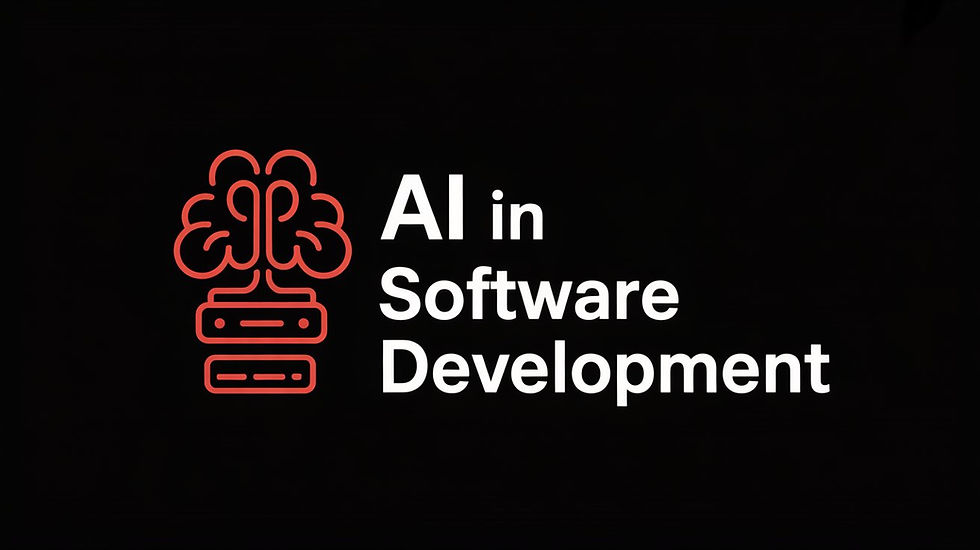
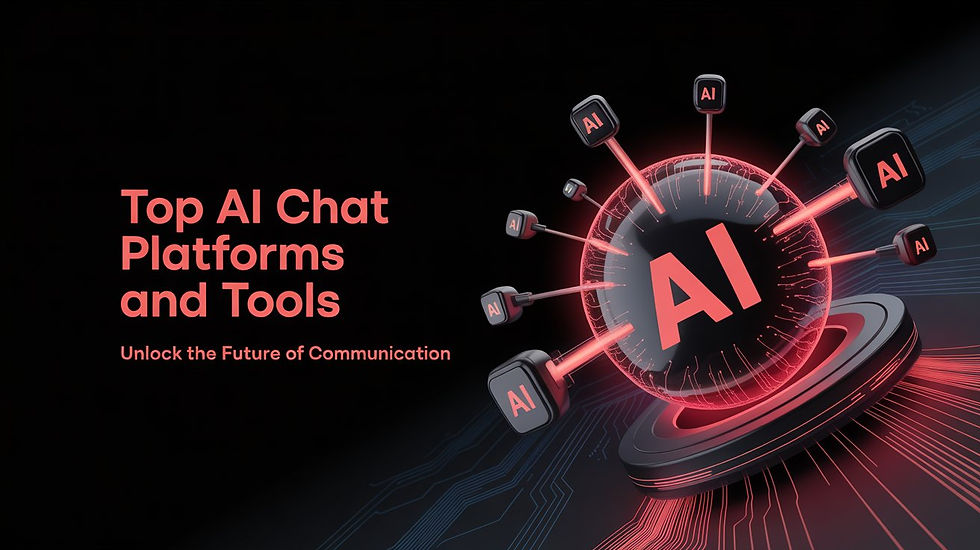
Comments