AI Virtual Assistants for Business (2025)
- May 16, 2025
- 7 min read

How AI Virtual Assistants Work
At their core, AI virtual assistants leverage natural language processing (NLP) and machine learning to understand user input and act on it. They can be text-based (chatbots in a website or app) or voice-based (like Siri/Alexa). Modern assistants often use large language models (LLMs) like GPT-4 to parse context. For example, in a Zoom meeting, an AI assistant can use speech recognition to transcribe your discussion in real time, then apply NLP to highlight action items and next steps. In practice, this means these assistants can integrate with your calendars, email, CRM or databases to automate repetitive work. For instance, if you ask a sales assistant “Follow up on the last email thread”, it might scan the email history and draft a follow-up message.
We can categorize AI assistants by their primary function:
Chatbots & Support Bots: Handle customer inquiries on your site or social media. They answer FAQs and even route complex issues to humans. Tools in this category include major platforms like ManyChat and Zendesk AI, as well as website-specific bots. (Example: Botsonic is an AI chatbot builder that reads your website content to answer questions 24/7.)
Meeting & Note-taking Assistants: Join calls to auto-transcribe and summarize. (See our [AI Meeting Assistants guide] for tools like Fireflies, Fellow, and MeetGeek. Scheduling & Productivity Assistants: Automate calendars, to-do lists, or workflows. (E.g., Motion or Clara.ai can schedule meetings by email.)
Content & Writing Assistants: Generate or optimize text content. (Tools like Jasper.ai, Copy.ai, or simply ChatGPT with prompts.)
Coding Assistants: Help developers by auto-completing code or suggesting fixes (e.g., Tabnine, GitHub Copilot).
Voice-Activated Smart Assistants: Consumer devices (Siri, Alexa) are technically in this space, especially as they add business features (Alexa for Business, Siri Shortcuts).
Each type uses AI differently but shares the goal of automation. For a practical example: imagine your helpdesk. Instead of a human answering every simple question, an AI assistant can respond instantly. For e-commerce, a bot might guide shoppers to products or apply discounts. Our site’s [AI Chatbot Platforms guide] explains how chatbots integrate with email/CRM and suggests leading tools (including Botsonic) for this purpose.
Benefits of AI Assistants
AI virtual assistants bring several key advantages:
24/7 Availability: They never sleep. Over 50% of customers expect businesses to be reachable round-the-clock, which AI enables.
Cost Savings: Automating FAQs and routine tasks can reduce support costs by up to ~30% (With global support spend in the trillions, even small percentage cuts are huge.)
Speed & Consistency: Users get instant, consistent answers. 69% of people prefer chatbots for quick replies.
Scalability: Once trained, an AI assistant can handle unlimited interactions (chat, calls) without extra hires.
Data-Driven Insights: Many assistants (especially meeting bots) generate transcripts and analytics, helping refine processes. For example, a sales bot might log all follow-ups it handles, giving a manager insight into common issues.
Personalization: Advanced AI can tailor interactions by user profile or history. For instance, a marketing assistant might remember a user’s preferences across sessions.
In short, integrating an AI assistant frees your team from mundane chores so they can focus on strategic work. As one vendor notes, “AI assistants will be as essential as email” in powering productivity.

Top Use Cases by Industry
Customer Service & Sales: AI chatbots (e.g., on e‑commerce sites) and sales assistants. By 2025, chatbots are projected to handle ~30% of customer queries, and 37% of consumers want to use bots for tasks like ordering or scheduling. An AI sales assistant (like Botsonic or HubSpot’s Chatbot) can qualify leads, book demos, and sync with your CRM.
Meetings & Collaboration: AI meeting apps (Fireflies, Otter.ai) automatically take notes. This boosts team efficiency – one case study found companies saved 20+ person-hours per week by eliminating manual note-taking. Our [AI Meeting Assistants guide] has more on this
Project Management: Assistants like ClickUp’s AI or Motion help schedule work. They can scan your tasks and deadlines, then auto-plan your week.
Marketing & Content: AI tools (Jasper, Copy.ai) can draft blog posts, social media copy, or ads. They often include features like “brand voice” and SEO integration.
Internal Helpdesks: Companies use bots to answer HR or IT questions. For example, your internal wiki plus an AI (like Botsonic on your intranet) can serve as a 24/7 policy assistant.

Featured AI Assistant Tools (2025)
Below are some standout AI virtual assistants, with their ideal use cases and core features. This is not exhaustive, but highlights the range:
Botsonic (Writesonic) – Custom Chatbot for Websites: Botsonic lets you create a ChatGPT-powered chatbot by crawling your own content. It’s ideal for businesses that want to field customer questions on autopilot. We recommend it for its GPT-4 integration and easy setup. (Botsonic offers free trials and scales from blogs to enterprise.)
Fireflies.ai – Meeting & Transcription Assistant: Captures and transcribes meetings. It integrates with Zoom, Teams, Google Meet and can tag action items. (Our review: one of 2025’s top meeting assistants
Motion (by Deadline Funnel) – Scheduling AI: Automates your schedule by syncing calendars, setting up focus time, and even auto-rescheduling conflicts. It’s especially useful for busy founders who juggle many hats.
Amazon Alexa for Business – Multi-Device Voice Assistant: Provides voice-controlled assistants in conference rooms and offices. It can join calls, control rooms, and respond to spoken queries. Best for enterprises invested in Amazon’s ecosystem.
Google Gemini (AI Assistant) – General-Purpose Agent: Google’s latest AI (Gemini) can be used conversationally for brainstorming, coding help, and more. We named it “Best overall” in productivity, since it understands images and code as well as text.
ClickUp AI – Project Mgmt Assistant: Built into the ClickUp platform, it can generate tasks, write status updates, and answer questions about your projects. Good for teams already using ClickUp.
Jasper.ai – Marketing Content Assistant: Geared toward content creation, it offers templates for blog posts, emails, and social copy. We found it excels at multi-channel campaigns and maintaining brand voice.
Tabnine (AI Pair Programmer): Assists software developers by suggesting code completions in many languages. Useful as an AI “junior dev” that learns your codebase.
Each tool above addresses a different aspect of “assistant” functionality. Importantly, integration is key: the best assistants connect to your data (CRM, knowledge base, calendars). Always check if the AI can plug into your existing systems.
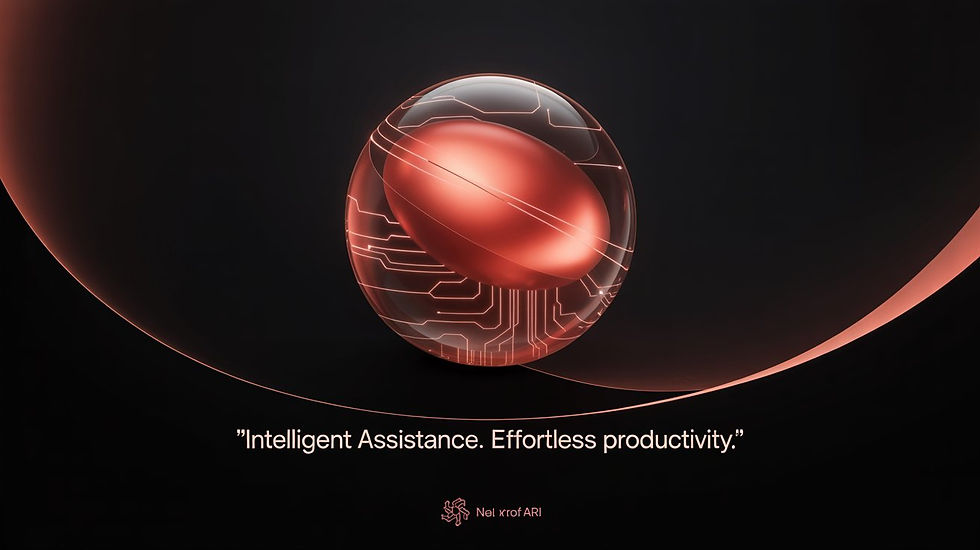
AI Assistants vs. AI Chatbots
A quick note: while chatbots are a subset of virtual assistants (focused on dialogue), assistants can also operate in the background (scheduling tools, transcription bots, etc.). For example, Botsonic is often called a chatbot builder, but from a user’s perspective it’s an AI assistant on your website answering queries. When planning strategy, treat them as parts of one ecosystem: you might use a chatbot for customer Q&A, plus a meeting assistant for your team’s calls, and a scheduling assistant for calendars – all under the umbrella of “AI assistants.”
How to Choose the Right AI Assistant
Selecting the best assistant depends on your needs. Consider these factors:
Scope of Work: What tasks do you want to automate? (Support queries, meetings, content, etc.) Pick a tool specialized for that domain.
Data Access: Does the assistant have access to the information it needs? (E.g., a knowledge-base bot needs your company’s documentation.)
User Experience: How intuitive is it for your team? Tools like Alexa or Siri need voice training, whereas web chatbots require good conversational design.
Privacy & Security: Is the tool compliant with regulations? For example, using an AI to handle medical info might require HIPAA compliance.
Budget: AI tools range from free/community versions to costly enterprise plans. Check if there’s a free trial (Botsonic, for example, has a free tier) before committing.
Scalability: Can it grow with you? If you’re a small startup, a simple chatbot might suffice now; larger businesses should look at platform features.
Vendor Support and EEAT: Favor solutions from reputable companies (high E-E-A-T). Look for case studies and reviews.
As you evaluate, also review our site’s resources. For instance, our guide on [AI Chatbot Platforms] breaks down features to look for in conversational AI
Implementation Tips
To maximize value from your AI assistant:
Train it Well: Spend time feeding the right data (FAQs, documentation, style guides). A chatbot will only be as good as its knowledge base.
Start Small: Pilot with one team or use case before a company-wide rollout.
Monitor and Iterate: Regularly review bot transcripts or summaries to correct mistakes and improve accuracy.
Maintain Privacy: Inform users about data usage; anonymize sensitive info if needed.
Blend with Humans: Use human-in-the-loop for edge cases. E.g., let a live agent take over when the bot is unsure.
By following these best practices, you ensure the assistant enhances rather than hinders trust and efficiency.
Frequently Asked Questions (FAQs)
What is an AI virtual assistant?
It’s a software agent that uses artificial intelligence (NLP/ML) to perform tasks for you. Think of it as a digital helper that can chat, schedule, or retrieve information automatically
What tasks can AI assistants handle?
A wide range: answering FAQs, scheduling meetings, drafting documents, analyzing data, transcribing calls, and more. Essentially, any repetitive or data-driven task can be automated by the right AI assistant.
How do AI assistants benefit businesses?
They save time and money. For example, chatbots reduce support tickets and transcription bots cut meeting prep time. With 64% of users praising 24/7 availability, assistants also improve customer and employee satisfaction by providing instant service.
Are AI assistants secure?
Most modern tools encrypt data and comply with standards (GDPR, HIPAA, etc.). However, security varies by provider. Always check privacy policies and consider on-premises or enterprise options for sensitive data.
Can small businesses afford AI assistants?
Yes – many platforms offer free or low-cost tiers. For instance, Botsonic and some meeting assistants have free plans. Smaller teams can start with basic features and upgrade as they grow.
How does Botsonic work?
Botsonic is an AI chatbot builder that automatically indexes your website or documents. It then uses GPT-4 to answer user questions. (No manual training needed.) It’s designed for businesses of all sizes – try the free trial via our affiliate link for a hands-on test.
What is the difference between a chatbot and a virtual assistant?
A chatbot is typically rule-based or conversational (like answering a chat box). A virtual assistant is broader – it may include chatbots but also voice bots, scheduling agents, and any AI that assists with tasks (even behind-the-scenes)
How much do AI virtual assistants cost?
Prices vary. Many tools have per-user or per-seat pricing (e.g., $10–$50/month/user). For example, Fireflies meeting assistant starts around $18/seat/month (with a free tier. Always compare plans: some charge by usage or by feature tier.






Comments