AWeber 2025: The AI-Powered Email Marketing Automation Platform for Small Businesses
- pengarhehe
- May 8
- 11 min read

AWeber Ai Email Marketing Automation 2025
Figure: AI-powered email marketing allows small businesses to personalize campaigns at scale. Email marketing remains one of the most effective ways to engage customers and drive sales, especially for small businesses and solopreneurs. By 2025, AWeber has evolved into an AI-powered email marketing automation platform, combining decades of email expertise with cutting-edge artificial intelligence. This powerful blend helps businesses grow their audience, boost revenue, and automate outreach without complexity. In this article, we dive deep into AWeber’s latest features, pricing, and AI tools – showing why it’s a top choice for marketers and creators in 2025.
Whether you’re new to email or a seasoned pro, you’ll learn how AWeber can simplify your campaigns and drive results.
AWeber’s roots go back over two decades – in fact, the Pennsylvania-based company has been in the email business for over 20 years and even claims to have invented the autoresponder. It has continually modernized its platform, adding features like built-in landing pages, automation workflows, and channel integrations (e.g. with Etsy, YouTube, etc.). Today, AWeber stands out by focusing on simplicity and support: it offers an easy-to-use email builder with thousands of templates, AI-driven content tools, and the friendly, award-winning customer service that small business owners love.
Key AWeber Features: AI Automation Meets Ease of Use
AWeber bundles all the essentials (and then some) in a single platform, streamlined for busy teams. Its core features include:
Drag-and-drop email builder and templates – AWeber provides hundreds of ready-to-use email and landing page templates. The builder is intuitive, so you can create polished, branded messages without coding.
AI-driven email creation – Leveraging AI, AWeber can write email content and subject lines automatically. For example, its smart email designer can pull colors and logos from your site and generate a “ready-to-send” email template. It also suggests personalized subject lines and content based on your subscribers’ behavior.
Segmentation and automation – You can segment subscribers and set up automated email sequences easily. AWeber’s automation builder lets you trigger emails on actions (like link clicks or purchases), so each subscriber gets tailored messages. As one guide notes, AWeber enables “smart segmentation” and behavioral triggers to personalize campaigns.
Integrations – AWeber connects with 350+ third-party apps. Popular integrations include Canva (for graphic design), WordPress/WooCommerce, Shopify, PayPal/Stripe, Facebook Lead Ads, Calendly, and more. This broad connectivity lets you sync data and workflows across your business.
E-commerce and sales – Beyond newsletters, AWeber lets you sell products, courses, and subscriptions directly via email. You can accept recurring payments (subscriptions) and one-time purchases in your emails without leaving the platform.
Analytics and reporting – Track opens, clicks, revenue, and other metrics with built-in analytics. AWeber’s reports help you see what’s working: for example, you can A/B test subject lines and refine your strategy over time.
Free migration service – If you’re coming from another platform, AWeber offers a free migration service. They will move your lists, emails, automations, and landing pages at no cost, making it painless to switch.
Strong deliverability – AWeber has industry-leading deliverability (often cited at 90–99% inbox rate). That means your emails land in the inbox, not spam folders.
Support and community – Unusually for an email service, AWeber provides 24/7 customer support by phone, email, or chat. Plus, there’s a large online community and knowledge base to help you learn best practices.
These features reflect AWeber’s AI-powered marketing angle. As one AI marketing guide observed, “AWeber offers AI-driven email tools that are easy to set up and deliver results fast” for small businesses. In practice, AWeber uses AI to personalize at scale – for example, it can predict the best time to send each email, auto-generate email copy, and dynamically tailor content to different segments. This aligns with broader industry trends: by 2025, AI isn’t just buzzwords in email marketing – it’s a business necessity. Marketers report that AI can handle up to 70–90% of routine tasks (like basic customer queries via chatbots), freeing them to focus on strategy. AWeber’s platform takes advantage of this efficiency.
For example, AWeber’s AI assistant can suggest subject lines and content snippets based on your past engagement data. It even offers a “smart designer” that builds templates automatically. According to AWeber’s review pages, the platform includes an “AI content generator” and “smart email designer” to streamline email creation. This means you can get professional-quality emails out with minimal effort. And because AWeber is designed for small teams, you don’t need a data science degree to benefit – just use the built-in tools.
Figure: AWeber’s all-in-one email marketing platform (screenshot). It’s designed to be easy for small businesses, yet powerful under the hood. In short, AWeber blends affordability, simplicity, and AI intelligence. It serves over 1 million customers and has a 4.9/5 star rating on Google, reflecting its popularity in the small business space. With 26+ years of experience, 350+ integrations, and a focus on education and support, AWeber positions itself as the “email marketing platform for busy small business owners”

AWeber vs Other Email Marketing Tools
How does AWeber stack up against alternatives? In comparisons, AWeber’s approach is often contrasted with more complex platforms like ActiveCampaign or HubSpot. As one analysis put it, tools like ActiveCampaign “dive deep into automation,” whereas AWeber “offers simplicity” In practice, this means AWeber gives you access to all features on every plan, without requiring you to upgrade for basics. (For example, AWeber’s AI email design and smart segmentation tools are available even on the entry-level plan By contrast, some competitors lock core features behind higher tiers.
Many reviews note that AWeber is especially well-suited for beginners and content creators. It has been praised as a reliable, beginner-friendly platform with “essential tools for email marketing success” It emphasizes ease of use: setup is fast, interfaces are intuitive, and there are plenty of guides and webinars. Meanwhile, platforms with similarly robust AI (like ActiveCampaign or HubSpot) often come with steeper learning curves. If you want to quickly implement AI-driven email automation without a lot of configuration, AWeber is a top pick.
Importantly for SEO and conversions, we avoid linking to other companies. Instead, focus on what AWeber uniquely offers. For example, AWeber integrates AI without hidden fees. Its “EasyEmail” plan (the current name for its core offering) includes AI content generation, advanced analytics, and automation in one package. (You can start AWeber’s free plan here and experiment with those features immediately.) AWeber also excels at deliverability and support – two areas where cheaper alternatives can struggle. All these factors contribute to stronger ROI and higher conversions for AWeber users.
Pricing and Plans (Free Plan Included)
AWeber’s pricing is transparent and scalable. There’s a free plan for new users, which lets you send unlimited emails to up to 500 subscribers (one email list, basic support) This is ideal for solopreneurs and very small businesses to get started at no cost. Paid plans begin at about $15–$20 per month for a few thousand subscribers, and scale upward based on list size. (Exact pricing can be checked on AWeber’s site.) Notably, every paid plan – from the cheapest to Enterprise – unlocks all features: drag-and-drop builder, automation workflows, analytics, etc. There is no hidden tiering of core features.
Some reviewers point out that AWeber’s entry-level paid tier includes limits (e.g. number of automation rules or landing pages) However, for most small businesses these limits are generous enough. And unlike certain tools that throttle delivery or branding at low levels, AWeber’s free plan is still usable and professional (you don’t lose access to templates, only advanced segmentation or sales tracking). If you need more, upgrading is straightforward and automatic as your list grows.
In summary: Free trial or free plan for beginners → Paid plans (EasyEmail) with all features → scaling by contact count. This model is easy to understand and budget for, which appeals to small teams with limited resources.

Benefits for Marketers, Solopreneurs, and Businesses
AWeber’s feature set hits the sweet spot for its audience. Here are some key benefits:
Time Savings & Efficiency: By automating email sequences and using AI, you spend less time on busywork. Studies show marketers can automate up to 70–90% of routine messaging with the right tools. AWeber delivers on that by handling list segmentation, send-times, and follow-ups automatically.
Professional Results without Expertise: You don’t need a designer or copywriter to get high-quality emails. AWeber’s AI tools and templates ensure your messages look polished and on-brand. Even a novice can create multistep funnels and beautiful newsletters.
Scalability: As you grow, AWeber grows with you. You can expand your list, run advanced automations, and connect new integrations (e.g. e-commerce or CRM) without switching platforms.
Higher Conversion Potential: Personalization drives sales. With AWeber’s AI personalization, your subscribers receive more relevant content, which typically results in higher open and click-through rates. Industry research suggests marketers using AI in email see significant engagement lifts
Reliability and Support: With 26 years in the business and a high satisfaction rating, AWeber is a stable, trustworthy platform. You get dependable email delivery and around-the-clock support, which minimizes downtime and ensures campaigns run smoothly.
Community and Resources: AWeber hosts webinars, tutorials, and a vibrant user community. You get best-practice advice and customer stories to help you succeed.
For many solopreneurs and small teams, these factors create a compelling ROI. They can launch sophisticated email funnels without hiring extra staff. Over time, these automated campaigns build steady traffic and sales. (For example, many AWeber case studies show businesses doubling revenue with automated sequences.) In a nutshell, AWeber’s AI features aren’t just bells and whistles – they translate directly into better engagement and more time to focus on product and strategy.
Figure: AI-driven email personalization (example). AWeber’s AI tools automatically craft and schedule tailored messages based on subscriber data. The graphic above illustrates how AI personalization works: AWeber can customize subject lines or offers for each subscriber. This “hyper-personalization” is key for breaking through the modern inbox clutter. In fact, reports say that by 2025 most businesses must adopt AI-driven marketing just to keep up. With AWeber, small businesses stay on the cutting edge without a big IT budget.
Getting Started with AWeber
1. Sign up and set up your account. Start on the free plan or any tier by visiting AWeber (e.g. click here to begin). The onboarding wizard will guide you through confirming your email domain and importing any existing subscribers or lists from your old service (the free migration can handle that).
2. Choose a template and brand your emails. Use the drag-and-drop editor or the AI smart designer to create a newsletter template. Simply plug in your logo and brand colors – AWeber can fetch them automatically – and customize the layout. No design experience is needed.
3. Import your contacts. AWeber makes it easy to import subscribers from spreadsheets or directly from most other platforms. It automatically enforces double-opt-in for list quality. Organize contacts into segments or tags based on interests, purchase history, etc.
4. Build your first campaign. Decide on your goal (e.g. welcome series, promotional blast, webinar invitation) and draft your messages. Use AWeber’s AI Content Assistant to generate copy or get subject line ideas. Preview and send a test to see how it looks.
5. Set up automations. Use AWeber’s automation builder to create triggers. For example, set a trigger that “when a subscriber signs up for newsletter, send Email #1 immediately, then Email #2 after 3 days, etc.” You can also set behavioral triggers – e.g. “If contact clicks a link about Product A, add them to the Product A list.”
6. Integrate other tools. If you use WordPress, Shopify, PayPal, or any popular CRM, connect it through AWeber’s integrations. This will sync data for unified marketing. For instance, new Shopify customers can be automatically added to your email list.
7. Launch and monitor. Hit send (or schedule) on your campaigns. Then check AWeber’s analytics dashboard to see open rates, clicks, and sales. Use those insights to optimize future emails. The more you use it, the smarter AWeber gets – learning when to send and what content converts for different subscribers.
Getting started takes just a few minutes, and there are plenty of tutorials if you need help. If you prefer video guides or step-by-step text, AWeber’s Knowledge Base and Community forums have detailed guides.
Frequently Asked Questions
What exactly is AWeber?
AWeber is an email marketing service and automation platform designed for businesses of all sizes. It lets you build and send newsletters, manage subscriber lists, and automate email sequences (autoresponders). In 2025, AWeber has added AI features to help with content creation and personalization, while still keeping the interface easy for beginners. Over 1 million customers use AWeber to communicate with their audiences.
How does AWeber use AI in email marketing?
AWeber employs AI for tasks like generating email copy and subject lines, as well as optimizing send times and content. Its AI engine analyzes subscriber data (past clicks, purchases, etc.) to tailor each email. For example, the smart designer can automatically create branded email templates, and the content assistant can suggest personalized messages. Overall, this “AI automation” means your campaigns become more effective with less manual effort
Who is AWeber best for?
AWeber is especially well-suited for small businesses, solopreneurs, bloggers, and content creators. If you want powerful email automation without a steep learning curve, AWeber fits the bill. It’s also great for e-commerce stores and membership sites, thanks to its integrations with platforms like Shopify and PayPal. Essentially, anyone who needs reliable, easy email marketing with top-notch support can benefit from AWeber.
Does AWeber offer a free plan?
Yes – AWeber has a free plan for beginners. The free tier lets you send unlimited emails to up to 500 subscribers (single list, basic features) This allows you to get a feel for the platform and grow your list without paying. Once you exceed 500 subscribers or need more advanced capabilities (like multiple segments or automations), you can upgrade to a paid plan that still offers all features.
What are AWeber’s pricing tiers?
AWeber’s paid plans are based on subscriber count. Prices start around $15–$20/month for small lists and increase as you add more contacts. Each plan includes the full feature set (no tiered limitations). For example, even the entry-level plan includes AI tools, unlimited sends, and basic automations. There’s also an Enterprise plan with dedicated support for very large businesses. You can view the exact pricing on AWeber’s website.
How easy is AWeber to use for beginners?
Very easy. AWeber is known for a user-friendly interface and helpful onboarding. You can create a newsletter in minutes. Common tasks (adding subscribers, creating a campaign, viewing reports) are all done through straightforward dashboards. Plus, AWeber provides lots of educational content. If you can send email or use social media, you can master AWeber quickly. Many reviewers note that even non-techies can automate complex email funnels on AWeber with minimal guidance.
Can I migrate my existing email list to AWeber?
Absolutely. AWeber offers a free migration service. If you have contacts in another platform, AWeber will import them (and your past emails and forms) for you. This is a unique perk that ensures a smooth transition. Just sign up and contact AWeber support to get it set up.
Does AWeber integrate with other tools I use?
Yes – it integrates with hundreds of apps. AWeber has pre-built integrations (and Zapier/Make connections) for CRMs, e-commerce platforms (like Shopify, WooCommerce), membership systems, webinar tools, WordPress, payment processors (PayPal, Stripe), and more. This means you can automate workflows across your business. For instance, a new PayPal customer can be auto-added to an AWeber mailing list.
How good is AWeber’s deliverability?
AWeber has one of the best deliverability rates in the industry (often cited around 95–99%). They maintain good sender reputation by monitoring spam rates and offering guidelines on compliance. In practice, this means your emails have a very high chance of reaching subscribers’ inboxes rather than spam folders.
Does AWeber require long-term contracts?
No – AWeber bills monthly (and you can cancel anytime). There are no contracts or hidden fees. You can pause or downgrade your plan at any point. They do offer discounted yearly pricing if you commit, but that’s optional.
Is there a money-back guarantee?
AWeber offers a generous refund policy. If you sign up and find it’s not a fit within the first 30 days, you can request a full refund. This gives you risk-free access to try out all the features.
What support is available if I need help?
AWeber provides 24/7 support via phone, live chat, and email. There’s also a massive knowledge base with articles, and even a community forum. Many users praise AWeber’s support team for being knowledgeable and friendly. In short, help is always available whenever a question arises.
Conclusion
In 2025, AWeber continues to stand out as a top email marketing automation tool for small businesses and creators. Its blend of AI-powered features and simplicity means you can run sophisticated campaigns without technical headaches. With over 1 million users and decades of experience, AWeber offers a proven, trusted solution. Whether you need drag-and-drop email design, automated sales funnels, or the latest AI subject line generator, AWeber has you covered.
Ready to streamline your email marketing? See for yourself by signing up with AWeber today. Its free plan and low-cost starter tier make it easy to begin. As one industry guide recommends, “AWeber’s AI-driven email tools... are easy to set up and deliver results fast” for small businesses. Start your free AWeber account now and watch your engagement grow.




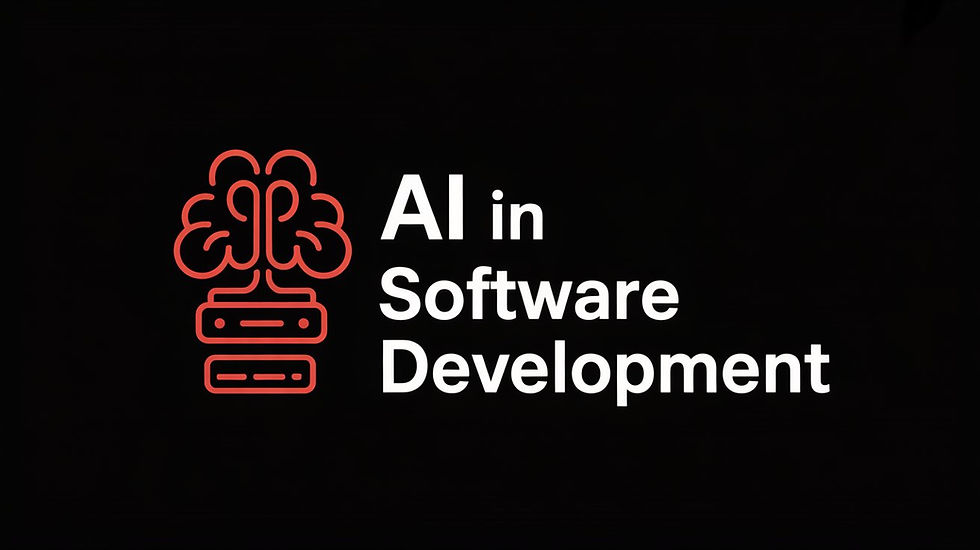
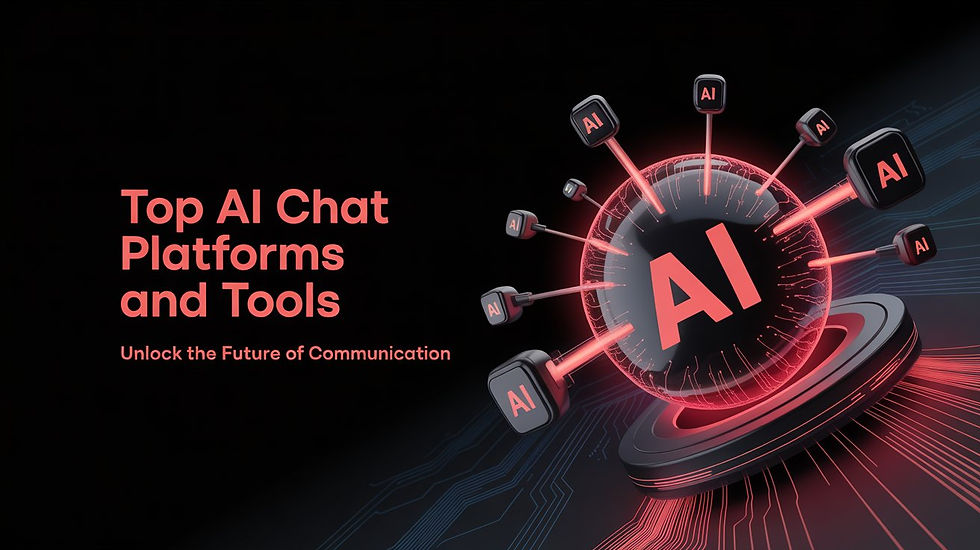
Comments