Botsonic vs Tidio: AI Chatbot Showdown (2025 Updated Comparison)
- pengarhehe
- Aug 1
- 11 min read

Botsonic vs Tidio
The rise of AI chatbots has revolutionized website support and sales automation. Today’s AI-powered chatbots can handle customer inquiries, generate leads, and free up support teams. Two popular platforms are Botsonic – a new no-code GPT-4 chatbot builder – and Tidio – a mature live chat and chatbot suite. This in-depth comparison covers their features, strengths, and use cases. We’ll show why Botsonic’s GPT-4 engine and data-driven automation make it ideal for AI-centric customer support, while Tidio shines with its easy live chat interface, omnichannel reach, and affordability. All information is up-to-date as of 2025 and backed by reviews and official sources. By the end, you’ll know which tool fits your business best, and how to get started with Botsonic (our top pick) for AI-enhanced customer service.
What is Botsonic?
Botsonic (by Writesonic) is a no-code AI chatbot builder that creates intelligent chatbots trained on your own data. It uses advanced language models (like GPT-4) to generate human-like answers. According to Botsonic’s official site, it “scans your website, files and help center to automatically handle 70% of customer queries, and automate customer engagement, support, sales, and more”. In other words, Botsonic ingests your content and knowledge base and builds a custom chatbot that delivers 24/7 support in over 50 languages. The platform is enterprise-ready (SOC 2 and GDPR compliant) and even uses a proprietary “GPT Router” to pull from multiple AI models for the best accuracy.
Botsonic is designed for businesses that need deeply customized, AI-driven chat automation. It provides a drag-and-drop, no-code interface so non-technical users can build chat flows. It supports seamless website integration and offers white-label branding options. Reviews note its “no-code simplicity” and powerful GPT-4 AI: “leveraging GPT-4, Botsonic delivers smart and contextually accurate conversations”. You can train Botsonic on your own company data (website FAQs, docs, etc.) for personalized responses. It also offers real-time analytics on bot performance and supports many languages. (For more on Botsonic’s capabilities, see our Botsonic review: no-code GPT-4 chatbot builder (2025).
Botsonic’s pros include enterprise-level AI, ease of setup, and extensive customization. Its cons are mainly about integrations and pricing: currently it can’t train on live private knowledgebases (only uploads) and some specific APIs (e.g. WhatsApp) are limited. Also, as a newer product, pricing is per seat ($40.83/month and up) and users worry about long-term stability. In practice, Botsonic excels when you need a true AI chat assistant that reduces support load by handling common questions automatically.
What is Tidio?
Tidio is a popular all-in-one customer messaging platform that combines live chat, chatbots, email, and automation. It has been around longer and targets small-to-medium businesses. In essence, Tidio bundles live chat support with a chatbot builder. The official description calls it “all-in-one customer support software with help desk, live chat, chatbot, and AI agent features”. Its standout feature is the Lyro AI Agent – a conversational AI (powered by OpenAI’s Claude and Tidio’s tech) that automates answers and tasks. However, Tidio’s core remains its easy-to-use live chat widget and chat flows.
Users report that Tidio’s interface is very intuitive. “I love the ease of use … the features [are] more than what other live chat systems offer,” writes one users. Tidio provides numerous pre-built chatbot templates (40+ templates) and a drag-and-drop flow builder, so even beginners can deploy a bot in minutes. A free plan is available (with limits), and paid plans start around $29/month – making it affordable for SMBs. Tidio’s multi-channel approach allows chats on websites, email, Facebook Messenger, Instagram, WhatsApp, etc., from one dashboard.
Tidio’s Lyro AI bot can be trained on your data (webpages, docs, FAQs) to answer questions and perform tasks like checking orders or giving discounts. It can hand off complex queries to live agents or create tickets if it’s unsure, ensuring coverage. The platform also includes analytics for chats and performance (though it lacks detailed flow analytics). In short, Tidio’s strength is its human+AI blend: a friendly live chat frontend with optional AI assistance. It may not be as sophisticated as a GPT-4 bot, but it’s proven, affordable, and covers “omnichannel” outreach.
Image: Tidio’s AI chat widget helps businesses automate customer conversations and even hand off to human agents when needed (source: SoftwareWorld).
Key Feature Comparison
Below is a summary table comparing Botsonic and Tidio on core features, highlighting each tool’s focus.
From this table and our research, we see Botsonic emphasizes AI intelligence and customization, whereas Tidio emphasizes ease of use and multi-channel live engagement. Both are cloud SaaS, but Tidio even offers a free plan, while Botsonic is paid (with a 7-day trial).
AI Chatbot Capabilities
Natural Language & Chat Intelligence: Botsonic’s standout feature is its GPT-4 foundation. It uses natural language processing (NLP) and machine learning to generate human-like responses, aiming for accurate and context-aware answers. Its multi-model GPT Router dynamically chooses the best AI model, ensuring high-quality output. In practice, Botsonic’s bots “adopt self-guided, self-learning AI agents” for automated support. This means a Botsonic chatbot can continue improving by ingesting more business data, and it resolves queries by reasoning over your knowledge base.
Tidio’s AI (Lyro) is also sophisticated, but somewhat more limited. Lyro is described as a “next-gen AI chatbot, powered by Claude and Tidio’s in-house AI tech”. You feed Lyro links to your support docs, and within minutes it learns to answer questions with “impressive accuracy”. If Lyro cannot answer, it smoothly escalates the chat to a human agent or ticket. Lyro can also automate certain tasks, e.g. “checking order statuses or giving discounts,” acting on backend data. The catch is that Lyro currently works outside of Tidio’s visual Flow Builder – it’s a standalone AI bot. You cannot, for example, seamlessly transfer a user from a prebuilt flow into Lyro mid-conversation. In summary, both platforms let you train the bot on your data, but Botsonic’s GPT-4 may handle nuance better, whereas Tidio’s Lyro is simpler and tied to its chat interface.
Multilingual and Multi-Channel: Botsonic boasts support for 50+ languages, making it suitable for global audiences. Its output is drawn entirely from your business’s content, minimizing errors. Tidio also emphasizes cross-channel reach: you can publish Tidio chatbots on websites, Facebook Messenger, Instagram, WhatsApp, or email. In fact, connecting Tidio to your company email inbox lets Lyro auto-reply to emails, creating an omnichannel support experience. If you need a chatbot that engages customers on social media or WhatsApp as well as your site, Tidio has the built-in tools to do that. Botsonic, on the other hand, focuses on website and app embeddings (though it has a WhatsApp beta integration and an API).
Ease of Use & Setup
Setting up both tools is straightforward, but for different users: Botsonic targets non-technical users with its guided onboarding and drag-and-drop UI. On first login, Botsonic walks you through selecting a template and integrating your site, so even “if you’ve never built a chatbot before, you’ll have one up and running in minutes”. There is no coding required at all, and you can preview the bot in real time as you build. The interface is modern and clean, and you can switch to dark mode or adjust every visual element to match your branding. Users praise this simplicity: “The biggest feature I like most about Botsonic’s Chatbot is its implementation process… they’ve done everything on the backend so you can quickly customize and launch a useful chatbot.” In short, Botsonic makes AI chatbot creation accessible to marketers and support managers.
Tidio is also designed for easy setup, especially if you need live chat right away. You drop a JavaScript widget on your website (or install a plugin) and the live chat is instantly active. Creating automated chat flows is done with a visual drag-and-drop “Flow Builder,” and Tidio offers 40+ flow templates for common use cases (lead gen, FAQ, booking, etc.). Many reviewers note that “Tidio is extremely easy to use, allowing you to make a chatbot in a matter of minutes”. Unlike Botsonic’s singular focus on automated AI chat, Tidio gives you both the ability to chat live with customers and to publish simple bot flows without any coding. The trade-off is that sophisticated AI responses beyond the templates will require training Lyro and are not as plug-and-play.
Support and Pricing: Both offer helpful support and pricing tiers. Tidio provides 24/7 support via live chat and email, and has an extensive online help center. Many users highlight Tidio’s great customer service and responsive team. Botsonic, as part of Writesonic, has support by email and documentation. Note that Botsonic’s customer support rating is slightly lower in reviews, reflecting its younger age.
On pricing, Tidio stands out as budget-friendly: it has a free plan (with limits on contacts/conversations) and paid plans starting at roughly $29–$39 per month for full features. Botsonic does not have a free tier; it offers a 7-day trial then a flat-rate plan at about $40.83/month (billed yearly). (Botsonic also lets you pay for additional monthly conversation “addons,” e.g. $49 for 2500 extra messages.) In short, if budget is tight, Tidio’s lower entry cost can be appealing. But remember Botsonic is adding enterprise-grade AI and customization, which commands a higher price.

Botsonic vs Live Chat Tools
A key difference: Botsonic is AI-first, while tools like Tidio lean on live chat. If you want to automate customer support with intelligence, Botsonic is generally superior. It will attempt to resolve inquiries automatically using its GPT-4 chatbot – studies suggest up to 70% of questions can be auto-answered. This drastically reduces ticket volume. Conversely, Tidio is more of a communication hub; it makes it easy for customers to talk to a human or fill out a form, and optionally uses AI to assist those humans or answer simple FAQs. Think of Botsonic as a self-service AI agent, while Tidio is an “AI-assisted” agent.
For example, Tidio’s Lyro can auto-answer questions, but it resolves “up to 64% of tickets with its AI agent”, meaning humans still handle the rest. Botsonic would aim to cover those with its smart bot. In practice, many small businesses use Tidio because it’s turnkey (simply install live chat and the AI is an add-on). Larger teams that require deep automation and data privacy often lean toward Botsonic for its advanced NLP.
Which One Should You Choose?
Choose Botsonic if: You need a pure AI chatbot that can be trained on your own content and operates autonomously on your site. Botsonic is ideal for businesses aiming to automate support and lead generation with GPT-4 intelligence, without writing any code. Its strengths are AI accuracy, private data training, multi-language support, and analyticse. For example, enterprises looking for 24/7 support automation or niche sites (education, healthcare, retail) would benefit from Botsonic’s custom bots.
Choose Tidio if: You want an all-in-one live chat solution that gets you up and running quickly. Tidio suits small or medium businesses that prioritize immediate live customer engagement, easy setup, and a lower price. You get a great chat interface, mobile apps, and basic AI help (Lyro) out of the box. Use Tidio if your goal is to allow agents to chat live, with some AI backup, rather than solely AI-driven chat.
In summary, Botsonic is best for AI-heavy workflows and websites where self-service chat is key. Tidio is best for human-assisted support and simple automation flows on a budget.
FAQs
What are the main differences between Botsonic and Tidio?
A: Botsonic is an AI-first chatbot builder (GPT-4 based) for automating site support, whereas Tidio is a live chat/helpdesk platform that includes a simpler AI bot (Lyro). Botsonic excels at learning from your private data to answer questions accurately. Tidio excels at quick live chat deployment, team collaboration, and multi-channel messaging.
How does Botsonic’s AI work? Is it GPT-4?
A: Yes, Botsonic leverages GPT-4 and other large language models. It uses a proprietary “GPT Router” to dynamically select the best AI model, ensuring high-quality responses. You train Botsonic by uploading your website content or FAQs, and it generates accurate, business-specific answers without you coding.
Can Tidio’s chatbot be trained on my own data?
A: Absolutely. Tidio’s AI agent Lyro allows you to feed it your documents, FAQs, and website content. It will read those materials and then answer customer questions based on that info. It can’t be injected into a prebuilt flow, but it will handle queries as a separate AI chat feature.
Which one supports multiple languages and channels?
A: Both support multiple languages. Botsonic’s official site advertises support for 50+ languages to serve global customers. Tidio also supports dozens of languages and is explicitly designed for multi-channel use: you can deploy Tidio chats on websites, Facebook Messenger, Instagram, WhatsApp, and even email.
What are the pricing plans?
A: Tidio offers a free tier (with limits) and paid plans starting at about $29–$39/month for full features. Botsonic has no permanent free plan; after a 7-day free trial, paid plans start around $40.83/month (billed annually). Botsonic’s pricing also allows addons (e.g. extra message packages).
Can I integrate Botsonic with my website or CRM?
A: Yes. Botsonic is designed for easy integration. You can embed it on websites, install it on Shopify or other e-commerce sites, and connect via API to CRMs and helpdesk software. In fact, the Botsonic FAQ confirms “Botsonic can be integrated into websites, e-commerce platforms (like Shopify), CRMs, help desks, and third-party apps via API”. No coding is needed to connect; it works through widgets and simple linking.
Is Botsonic better for small businesses?
A: It can be. Botsonic itself states it is intuitive and affordable for small teams. If a small business needs to automate support without hiring extra staff, Botsonic’s no-code approach is very appealing. However, if the priority is human chat or budget, Tidio’s free option might be more attractive.
Conclusion
Both Botsonic and Tidio are valuable tools, but they serve slightly different needs. For AI-driven automation and advanced customization, Botsonic is the superior choice. Its GPT-4-powered engine and data-specific training make it ideal for websites that want to automate the majority of support queries with intelligent chatbots. Meanwhile, Tidio offers a great all-around solution with live chat, ready-made templates, and broad channel support, at a more budget-friendly price.
If your goal is to harness cutting-edge AI for customer engagement, we highly recommend giving Botsonic a try. It consistently outperforms simpler chat solutions in AI capability. Plus, you can sign up and experiment with a free trial of Botsonic’s GPT-4 chatbot builder. Try Botsonic now and see how an AI Copilot for your website can transform support and sales. For more details on Botsonic’s features and setup, see our Botsonic review (No-Code GPT-4 Chatbot Builder) and our guide to AI chatbots. For more on AI check our home page.



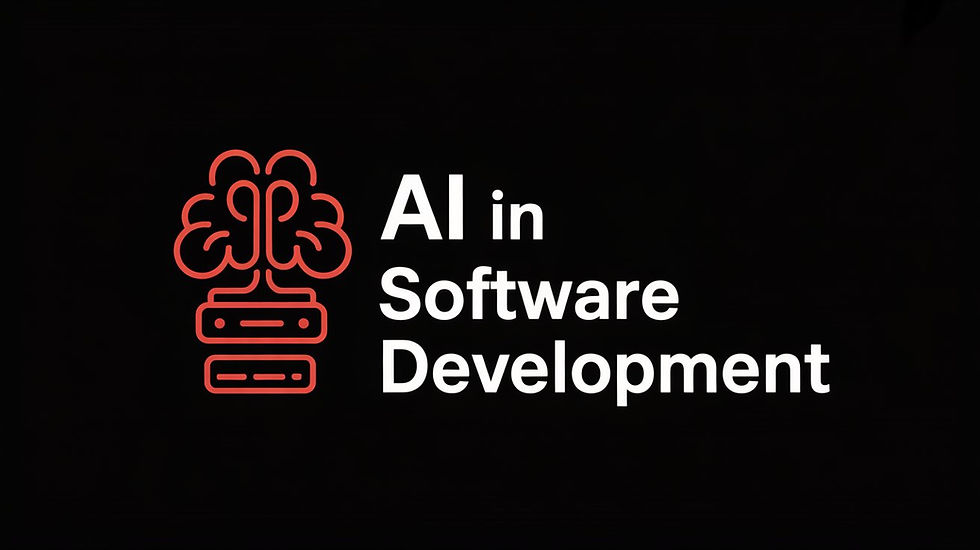
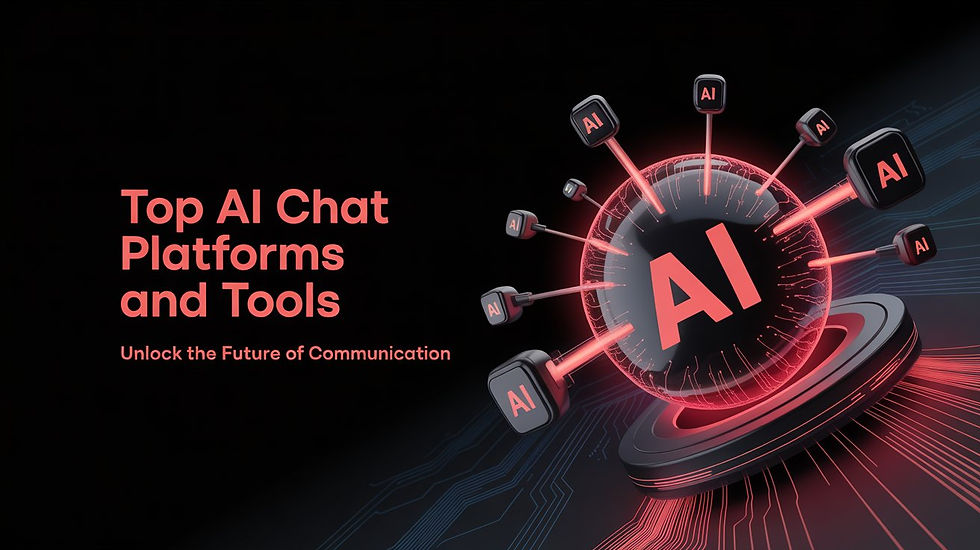
Comments