AI Voice Generators
- pengarhehe
- May 16
- 12 min read

Best AI Voice Generators of 2025: Top Tools, Uses, and Trends
Artificial Intelligence (AI)–powered voice generation, also known as text-to-speech (TTS) or synthetic voice synthesis, is revolutionizing how we create audio content. By 2025, AI voice technology is poised to transform audiobooks, podcasts, video narration, accessibility tools, and more. In fact, analysts project the global AI voice generators market will explode from about $3.2 billion in
2023 to over $40.25 billion by 2032. Today, roughly 78% of organizations are already using AI in at least one function, and creative professionals are tapping AI voices to boost productivity. According to a HubSpot survey, 74% of marketers agree that AI tools make them more productive. In this comprehensive guide, we’ll explain what AI voice generators are, how they work,
and why they matter, and then review the top AI voice generator tools of 2025. Along the way, we’ll link out to related resources (e.g. our AI Content Creation guide, AI SEO Tools guide, AI Marketing Automation guide, and AI Lead Generation guide) to help you leverage AI voiceovers across your content strategy.
What Are AI Voice Generators?
AI voice generators (a.k.a. AI voiceovers or AI narration tools) are software applications that convert written text into spoken audio using machine learning. Unlike basic speech synthesis of the past, modern tools use deep neural networks and advanced language models to produce highly natural, human-like voices. You simply type or upload text, choose a voice profile (gender, accent, tone), and the AI “reads” it aloud in a realistic voice. Some tools even offer voice cloning,
allowing you to create a digital replica of a particular person’s voice using just a short audio sample. These AI voices can vary in style (e.g. conversational, energetic, calm) and language.
Behind the scenes, these generators rely on large language models (similar to GPT) and specialized speech engines. First, a text parser breaks the script into phonetic elements. Then, a neural network synthesizes the audio waveform, adjusting pitch, speed, pauses and intonation so that the
speech sounds fluid rather than robotic. The results are far more natural than older TTS systems –
many AI voices now include proper pauses, emphasis, and inflection. For example, ElevenLabs’ models “ensure every voiceover sounds human-like” by varying speed and adding natural prosody. In practice, this means an AI-generated audiobook can include the right hesitations and emphasis, nearly indistinguishable from a human narrator.
These capabilities are getting widespread attention. One analyst notes that marketing and media teams are already deploying AI voice tech for everything from ads to training videos. As a result, even a non-technical user can create professional audio. In our AI Content Creation guide, we discuss how AI tools (like ChatGPT for scripts and Murf for voice) automate content workflows.
Benefits of AI Voice Generators
AI voice generation offers many advantages for creators and businesses. The key benefits include:
Speed and Efficiency: AI can produce a high-quality voiceover in seconds. A human speaker might take hours to record and edit, but an AI tool generates a 90-word passage nearly instantaneously This time savings means you can iterate quickly on videos, podcasts, or e-learning modules.
Cost Savings: Hiring professional voice actors or studios can be expensive, especially for long projects. AI voices dramatically cut costs. Once you subscribe to an AI tool or service, generating 10,000 words of speech costs a fraction of traditional recording fees.
Consistency and Multilingual Output: AI voices don’t get tired or vary between takes. You get the same tone every time. Many platforms support 100+ voices and dozens of languages, enabling global reach. For example, Listnr offers 1,000+ voices across 142 languages, and ElevenLabs supports 29 languages. This is ideal for localizing content or serving diverse audiences without hiring multilingual talent.
Customization: Advanced tools let you tweak the voice character. You can adjust pitch, speed, or add emphasis on certain words. For instance, Murf.ai lets you select voice styles (narration, promotional, conversational, etc.) and even manipulate pitch and pauses. . These features mean you can match the voice to your brand or content type.
Scalability: As one report notes, AI automation is growing fast in business and marketing Deploying AI voiceovers scales easily – you could produce weekly podcasts, video course lectures, or large batches of phone system prompts without new recording sessions. In one survey, a majority of companies using AI saw a jump in content production and lead generation.
These benefits help meet audience demand: today’s consumers often expect spoken content (podcasts, audiobooks, voice assistants). By harnessing AI voices, creators can meet that demand more efficiently.
AI voice generators are already a boon for accessibility and productivity. People with disabilities or
busy lifestyles benefit from AI reading text aloud or summarizing content. For example, tools like Speechify (which offers hundreds of lifelike AI voices) help students and professionals listen to articles on the go. In marketing, AI voices enable 24/7 customer support via natural-sounding
chatbots and IVR systems. As one source notes, a growing number of businesses incorporate AI voice tech into marketing campaigns and e-learning, with nearly three-quarters of marketers saying AI boosts their output.

How AI Voice Generators Work
AI voice generators use advanced machine learning pipelines. Typically, the process involves:
Text Preprocessing – The system cleans and tokenizes your script. It may use NLP to understand the context or identify named entities to pronounce correctly.
Voice Model Selection – You choose (or the tool randomly assigns) a voice “actor” from the library. Each voice is a neural model trained on hours of human speech.
Synthesizing Speech – The AI’s neural network converts text tokens into a sequence of acoustic features (pitch, phonemes, tone) that represent the spoken sound.
Audio Rendering – These features are passed through a speech synthesizer (often called a vocoder) to generate the final audio waveform. The result is a WAV or MP3 audio file of the spoken text.
Behind the scenes, many modern tools leverage enormous Large Language Models (LLMs) for extra realism. Some systems even integrate with GPT-4-style models. For example, Murf.ai has partnered with ChatGPT to auto-generate scripts. ls like Fliki allow text or even a blog URL as input and use AI to draft a script, then instantly narrate it. This automation makes content production faster than ever.
Importantly, the neural models are trained on diverse voice data to minimize robotic artifacts. Rather than sounding monotonous, top tools produce human-like intonation. ElevenLabs, for example, offers a “Multilingual” voice model that adjusts speed and breaks exactly like a human would. According to user tests, the latest models can achieve over 90% naturalness, with proper
pauses and emphasis that fool listeners into thinking it’s real speech.
For those looking to experiment, many AI voice platforms offer free tiers. You can paste text or upload short files to see (and hear) how the AI performs. However, free versions often have limited voices or watermarks.
Top AI Voice Generator Tools (2025)

The market is crowded, but a few standout platforms have risen above the rest. Here are some of the best AI voice generators to consider in 2025:
ElevenLabs
Best for audiobooks and voice cloning.
ElevenLabs is known for extremely high-quality, human-like voices. It supports 29 languages and offers fine-grained controls (speed, stability, voice “style”). Notably, it can clone your own voice with just a 10-second sample. Creators praise its lifelike output: one tester noted that ElevenLabs’ voices include natural pauses and inflections, making them sound “nearly perfect”. ElevenLabs integrates easily via browser, and has an API for custom apps.

Murf.ai
Best for business and customization.
Murf.ai (formerly Murf Voice) is widely used in corporate settings – over 300 Fortune 2000 companies reportedly use it. It offers a huge library of voices and full customization: you can pick voice styles (narration, promotional, conversational, etc.), adjust pitch and pauses, and even emphasize specific words. Murf also includes text generation (via a ChatGPT integration) to auto-script your audio. We recommend Murf for professional presentations, e-learning, and marketing videos.

Listnr
Best for podcasts and video dubbing.
Listnr.ai is a versatile tool geared toward multimedia creators. It boasts 1,000+ voices in 142 languages and includes text-to-speech, a video dubbing feature, and voice cloning. Unique features include an automatic “blog-to-voice” where you input a URL and Listnr converts the article to audio. It also lets you fine-tune pauses and pronunciations within the editor. Many podcasters and YouTubers use Listnr to quickly create multilingual episodes or dubbed videos.

Fliki – Best for idea-to-audio and videos.
Fliki.ai is an all-in-one content engine. Beyond TTS, it offers tools to turn ideas or blog posts into videos and voiceovers. Its “Idea (Prompt)” feature lets you type a concept (no script needed) and it auto-generates a script and voiceover. It also has a 2-minute voice cloning process and even a custom voice “designer” where you describe a voice (age, accent, tone) and it makes one. Fliki’s strength is combining AI voices with easy video creation, making it popular for marketing reels.
Fiverr Go (AI Audio Generator) – Best human-assisted voiceovers. A newcomer in 2025,
Fiverr Go combines AI with real sellers. It lets you browse AI-generated voice samples from freelancers, tweak the script, and pay per order. The twist: after the AI generates the voiceover, a real human (the seller) can review and refine it. This “human-in-the-loop” approach yields high-quality output with a quick turnaround. It’s ideal if you want a balance of AI speed and human polish.
Other notable options include Google Cloud Text-to-Speech and Amazon Polly (robust enterprise TTS APIs with many languages), and Speechify (great for audiobook narration with mobile apps). In general, tools like these use Amazon or Google engines behind the scenes, so they benefit from the latest neural TTS research. However, they often require some technical setup or coding to use effectively.

Choosing the Right AI Voice Generator
Picking the best AI voice tool depends on your needs. Here are some factors to consider:
Voice Quality and Variety: If lifelike sound is paramount (e.g. for a podcast or audiobook), prioritize tools like ElevenLabs or Murf known for natural output. Check how realistic each voice demo sounds.
Language Support: For multi-language projects, use tools with broad language and accent libraries. Listnr and ElevenLabs cover dozens of tongues.
Ease of Use: If you’re not tech-savvy, look for intuitive web interfaces. Fliki and Murf have drag-and-drop editors and templates. Some tools (like Google/ Amazon) may need API coding, which can be hard for beginners.
Customization Needs: For full control (adding pauses, emphasis, custom intonation), Murf and Fliki excel. If you need to match brand voice precisely, these let you dial in settings.
Budget: Free tiers exist, but they usually limit voices or length. For heavy use, compare pricing: many charge by minutes generated. Sometimes cheaper tools produce less realistic audio, so weigh cost vs quality.
Use Case: Align tool to use-case. For example, if you plan to dub videos, ensure the tool supports video files (Listnr and Fliki do). If you only need short announcements or IVR scripts, simpler TTS like Amazon Polly might suffice.
Often the best approach is to test a couple of tools with a short script. Listen for naturalness and how well it handles your content style. You may also read user reviews or case studies (for example, Murf claims many clients use it for training videos). Remember that AI-generated speech may still require some human editing – for example, ensuring names are pronounced correctly or removing any slight artifacts. But with practice, an AI voice generator can dramatically speed up your audio production.
Use Cases for AI Voice Generators
AI voice technology is finding use in many domains. Some popular applications include:
Podcasts & Audiobooks: Independent creators use AI voices to publish audio content without hiring narrators. For example, if you write a blog, Fliki or Listnr can convert it to a narrated episode. This makes it easier to reach audiences who prefer listening.
Video Narration: Marketers and educators often need voiceovers for tutorials, ads, or explainer videos. Using an AI voice means you can iterate on your video script and instantly update the audio. Many e-learning platforms now integrate AI voices so instructors can record courses faster.
Accessibility & Assistive Tech: AI voices empower people with visual impairments or reading difficulties. Screen readers and apps can read news or books aloud in natural voices. More advanced tools let users customize the voice (gender, accent) for better comprehension.
Customer Service (IVR/Chatbots): Companies automate parts of their phone systems using AI voice prompts. For instance, an AI voice can handle routine inquiries (“Press 1 for support”) in multiple languages. AI chatbots on websites and phone lines use synthesized voices to interact 24/7 without fatigue.
Gaming and Animation: Indie game developers and animators use AI to give voice to characters without casting voice actors. While not perfect for all cases, it can serve during development or even in final products.
Productivity Tools: Some note-taking apps and writing tools (like Google Docs or Microsoft Word) offer AI read-aloud features using text-to-speech. Even speech synthesis for personal memos or reminders is common in “AI assistant” apps.
Personal Use: Hobbyists experiment by cloning their own voice or a celebrity’s voice for fun (with permission), or use AI voices for custom alarms and notifications.
These real-world uses show how versatile AI voice generators have become. As one industry analyst notes, the blending of AI with content creation is “already mainstream” for marketing and enterprise use. Even if your main focus isn’t audio, it’s worth exploring how voice AI can complement your workflow – for instance, by auto-generating voiceovers for slideshows, client demos, or social media clips.

Future Trends in AI Voice Technology
The field of AI voice generation is rapidly evolving. Here are some trends to watch for 2025 and beyond:
Even More Natural Voices: Advances in machine learning continue to close the gap between synthetic and real speech. Expect future models to capture subtle emotions and long-range context (making multi-paragraph narration seamless). Companies like ElevenLabs and Google are researching “neural codecs” that reduce latency and increase realism.
Multimodal AI: Voice generation is converging with other AI domains. We already see tools that generate video from text prompts with synced voiceover. In 2025, you might tell an AI to “create a 30-second animated explainer on AI ethics,” and it writes the script, voices it, and even makes simple visuals.
Voice Personalization and Cloning: As legal and ethical frameworks develop, we’ll see more user-friendly voice cloning. Imagine cloning your own voice for auto-voicing your texts. Conversely, better watermarks and licensing will ensure cloned voices aren’t misused without permission.
Regulation and Quality Standards: With deepfakes on the rise, some governments and industries will regulate synthetic speech. This could include standards for disclosing an AI voice or marks in the waveform to detect AI. Expect voice AI platforms to add anti-misuse features.
Integration with Virtual Assistants: AI voices will further merge into everyday devices. Homes with smart speakers will have more realistic, customizable assistants. In fact, these voice models could sync across apps: the same AI voice persona you choose for your audiobook app might also be your GPS navigator or in-car assistant.
Edge AI and Offline Use: Currently, most AI voices run in the cloud. But as edge computing improves (e.g. powerful chips on devices), we’ll see on-device voice synthesis. This is critical for privacy-sensitive applications. By 2025, you might have a personal AI voice model entirely on your phone or PC, eliminating data transfer.
Staying updated on these trends is important. As one report observes, AI adoption is rising quickly – in 2025 an increasing share of companies are embedding AI into decisions and workflows. Voice generation will ride this wave. Business leaders predict continued investment in AI voice capabilities (40% of execs said they’d increase AI spending thanks to generative advances). In short, learning to harness AI voice tools today puts you ahead of the curve for tomorrow’s innovations.
FAQs About AI Voice Generators
What is an AI voice generator?
A: An AI voice generator is software that uses machine learning to convert written text into spoken audio. It typically uses neural networks to produce realistic, human-sounding voices (also known as text-to-speech or TTS). You input text or scripts, select a voice profile, and the AI generates the corresponding speech. These tools can produce different accents, emotions, and even clone voices.
Are AI-generated voices as good as real ones?
A: Modern AI voices can be surprisingly natural. Leading tools like ElevenLabs and Murf create speech with proper inflection, pauses, and emotion. For many uses (e.g. explainer videos, e-learning), listeners may not notice they’re listening to AI. However, top human voice actors may still have subtle advantages in expressiveness for complex performances. For most practical purposes, AI is “good enough” and improving every year.
How do I use an AI voice generator?
A: Most tools work like this: visit the platform’s site or app, enter or paste your script text, choose a voice and settings, then click “generate.” The AI will produce an audio file you can download (often MP3 or WAV). Some tools also let you upload or record a sample voice to create a custom voice model. No special hardware is needed – everything runs on the provider’s servers or, increasingly, on-device.
Can AI voices save me time and money?
A: Absolutely. With AI, you can get a professional-quality voiceover in minutes for the price of a monthly subscription, instead of paying an hourly voice actor rate. This democratizes audio production. For example, educators use AI voices to turn lesson scripts into audio quickly, and marketers use them to create ad voiceovers without a studio. The speed and low cost of AI voices means you can produce much more content with the same budget.
Are there free AI voice generator options?
A: Yes, many platforms offer free trials or limited free tiers. For instance, ElevenLabs and Murf give a small amount of free credits to test voices. There are also open-source tools and browser extensions. However, free versions usually limit how much you can generate or which voices you can use. For continuous or commercial use, you’ll likely need a paid plan.
Is using AI voices legal and ethical?
A: Generally, yes – especially if you create original content. Most AI voice tools only require that you own the rights to the script. The bigger ethical issue is voice cloning: you should never clone someone’s voice without permission. Always respect copyright and privacy. On the legal side, many companies are developing watermarking tech to identify AI voices. If you label your content as AI-generated and avoid cloning real people, you should stay within legal boundaries.
How do I choose the best AI voice generator?
A: Evaluate your needs: Do you need the highest naturalness (try ElevenLabs/Murf) or a budget solution (maybe Google TTS)? Check language/voice options, ease of use, and pricing. Read reviews and test demos. Also consider integration: if you want to automate at scale, pick a service with an API or one that fits your workflow. In any case, many tools offer free trials – try a few scripts and pick the one that sounds best for your project.



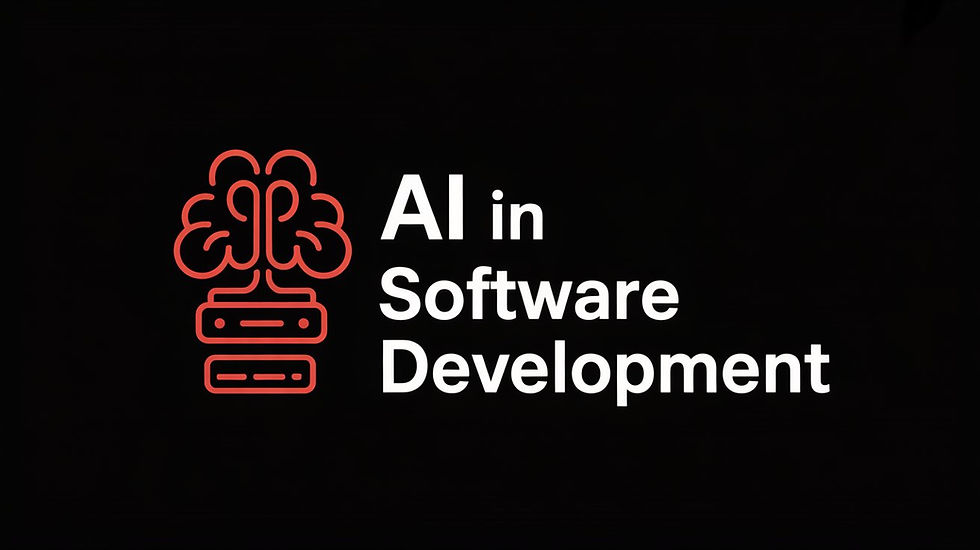
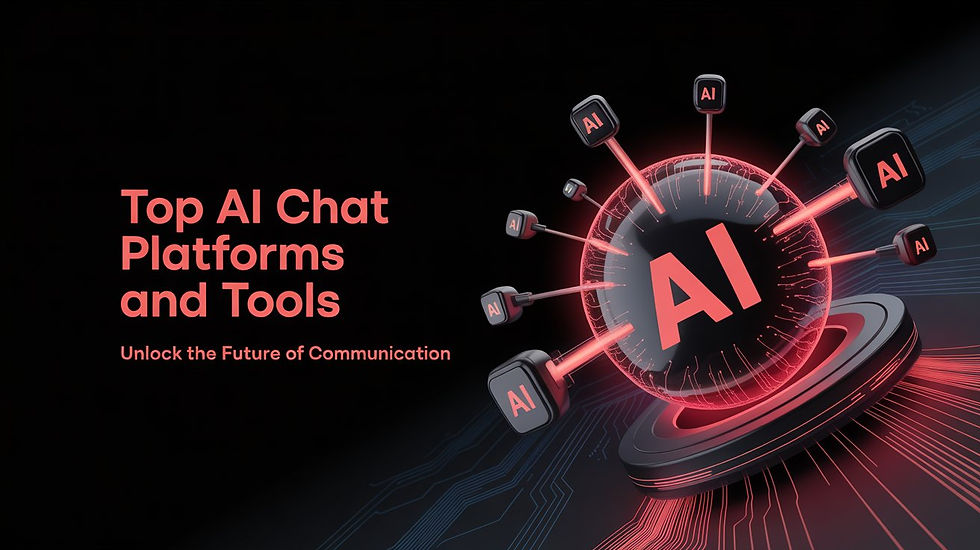
Comments