AI Writing Tools: The Ultimate 2025 Guide for Content Creation
- pengarhehe
- Aug 5
- 10 min read

AI Writing Tools
AI writing tools are revolutionizing how we create content online. These tools harness advanced AI and machine learning to generate articles, social media posts, emails, and other text automatically based on simple prompts. In essence, most writing tools act as a “wrapper” around large language models (LLMs) – like GPT-4 or Google’s models – similar to how an appliance is powered by electricity. By eliminating mundane tasks, AI writing tools can “remove the admin and repetition” from a writer’s day so you can focus on creativity. Modern content creators use them to speed up research, draft outlines, and even produce entire drafts that can be polished later. In fact, experts emphasize using AI writing assistants as co-pilots, not replacements, freeing you to spend time on strategy and higher-level edits. For example, Copyspace – a leading AI content platform – can automatically generate long-form articles on virtually any topic, eliminating much of the grunt work in writing. Tools like Copyspace even come with robust editing suites to refine and tailor the output to your brand.
AI writing tools can handle many stages of content creation – from idea generation to final edits – while preserving your brand voice. These assistants excel at tasks like brainstorming ideas, improving readability, or suggesting catchy titles. For instance, ChatGPT or Gemini can “take some of the work off your plate” by generating text drafts and variations, and their outputs can then be edited for context and accuracy. In practice, the best AI writing tools give you control – they elaborate on a topic, produce initial text (sometimes hundreds of words), and then let you customize the result so it matches your style. They often include settings for tone, keywords, or voice, ensuring consistency across content.
Key Benefits of AI Writing Tools
AI writing assistants offer a range of advantages for businesses and creators:
Saves Time & Automates Repetitive Tasks: By handling routine writing chores (like basic article drafting, product descriptions, or summarizing text), AI tools let you “focus on creating” the content that truly matters. For example, Clearscope notes that AI tools shine at generating product descriptions or improving copy readability. You simply provide a prompt and get a draft in seconds, accelerating your workflow.
Idea Generation & Overcoming Writer’s Block: These tools can spit out blog ideas, catchy headlines, or social media captions on demand. Buffer’s analysis of AI tools highlights that they help remove “admin and repetition” from a writer’s to-do list, leaving more time for creative thinking.
Consistency and Brand Voice: Many platforms allow you to set brand rules or personas. For example, Copyspace’s AI learns your brand voice so that the content it generates stays on message. RivalFlow emphasizes that good AI tools will mimic a style or tone you set, ensuring consistent output.
Multilingual Support: Top AI writers often support dozens of languages. For instance, TechRadar notes that tools like Writesonic can write content in over 25 languages, making global marketing much easier.
Scalability: Once set up, AI tools can churn out content at scale. They can generate thousands of pieces (blogs, emails, ads, etc.) quickly, which is invaluable for large marketing campaigns.
Continuous Learning and Updates: Under the hood, these tools are powered by cutting-edge AI research. For example, Google’s Gemini models are regularly updated (free versions available, plus advanced paid tiers) to stay up-to-date with new data. This means your writing assistant improves over time.
For more on AI-driven content strategy, check out our AI content creation guide which dives deep into how AI can streamline your marketing efforts.

How AI Writing Tools Work
Most AI writing tools leverage Large Language Models (LLMs) like OpenAI’s GPT or Anthropic’s Claude. These LLMs have been trained on vast amounts of text and can predict the next word in a sequence, allowing them to generate coherent, context-aware content. Many platforms simply act as user-friendly interfaces to these models. As one expert explains, “95% of these AI writing tools use the same large language models… Most are just wrappers for the OpenAI and Claude APIs with a few extra features”. In other words, whether you’re typing into a chatbot or clicking through a writing template, it often runs on the same underlying AI.
When you give a prompt, the tool’s AI “reads” your input and predicts appropriate continuations. It might also analyze data behind the scenes – for example, to suggest keywords or ensure SEO optimization. Zapier’s analysis notes that as long as these tools share LLMs with chatbots like ChatGPT and Google Gemini, you could even build a custom assistant using automation platforms.
It’s important to guide these tools. Left unchecked, AI writing can produce generic or incorrect text. In fact, industry reviewers point out that “these AI writing tools are incredibly impressive, but you have to work with them, rather than just letting them spit out whatever they want. Left to their own devices, they tend to produce fairly generic and frequently incorrect content”. That means you should prompt them with clear instructions (tone, length, purpose) and always fact-check or edit the results.
Examples of Writing Tasks AI Tools Can Handle
Modern AI writing assistants can do a surprising variety of writing-related tasks. For example:
Draft Articles & Blog Posts: Feed in a headline or topic, and the AI can produce an initial draft (intros, main content, conclusions) far faster than typing from scratch.
Social Media & Ad Copy: Generate short, engaging posts or ad text. Tools offer templates for Twitter captions, Facebook ads, Instagram hashtags, etc.
SEO Meta Content: Auto-create title tags, meta descriptions, or SEO keyword suggestions. (Some tools even score content for SEO-readiness.)
Email Content: Write marketing emails or subject lines. Many email platforms (like GetResponse or AWeber) now have AI writers built in.
Rewriting & Summarizing: Paste existing text and have the tool rephrase it or shorten it. This is great for improving clarity or fitting content to a desired length.
Brainstorming & Outlines: Ask the AI to generate an outline or list of ideas on a topic. RivalFlow notes that Claude, for instance, can brainstorm creative analogies or new angles.
Language Translation & Tone Adjustment: Quickly translate copy or shift tone (e.g. making a text more formal or casual).
Using these features wisely – as assistants to speed up work – can significantly boost your content output.
Popular AI Writing Tools and Platforms
There are dozens of AI writing tools on the market. Some are general-purpose chatbots, while others provide specialized templates for marketing teams or authors. Below are examples of leading tools (note: affiliate links included):
ChatGPT (OpenAI): The original popular AI chatbot. Launched in late 2022, it offers a free tier and can write paragraphs, stories, code, etc. It’s very flexible but not specialized; you provide all instructions in the chat prompt. (No affiliate link.)
Google Gemini: Google’s AI assistant. The free Gemini works like ChatGPT, and the paid Gemini Advanced adds features and Workspace integration. It supports real-time web knowledge.
Jasper.ai: A marketing-focused platform. Jasper provides 50+ content templates for things like blog posts, Amazon descriptions, emails, and social media posts. It’s known for long-form writing and SEO integrations.
Copy.ai: A user-friendly assistant for short marketing copy and blogs. It offers a limited free plan (up to 2,000 words/month) and has tools for blog writing, video descriptions, and more. TechRadar notes it’s a solid free option for light use.
Writesonic: An all-in-one content generator. Writesonic provides templates for both long-form articles and short-form ads. It even includes an SEO checker tool. Clearscope highlights that Writesonic has specific features to “create copy that increases both leads and sales” and notes it’s versatile for marketing content.
Copyspace: A newcomer designed for SEO content. Copyspace can auto-generate blog posts on virtually any topic. It focuses on aligning content with your brand and target keywords. We wrote a detailed guide on Copyspace – essentially, Copyspace aims to eliminate grunt work by drafting posts and letting you edit. (Get Copyspace Here.)
Frase: Great for research and planning. Frase helps you generate SEO-driven outlines and briefs. It doesn’t shine at creative prose but is “geared toward planning and research”, making it useful for structuring content.
Rytr: A budget-friendly assistant. Rytr offers many writing templates (landing pages, email, ads) and lets you set writing tones. It’s good for general marketing copy and supports quick paraphrasing. (Try Rytr Here.)
Peppertype: (Now part of Pepper Content.) Focuses on short-form outputs like ad copy and SEO meta tags. It can generate content ideas like headlines or product descriptions.
Anyword: An AI writer focused on ads and social copy, with unique features like engagement and performance prediction. It can even integrate with platforms like Notion or HubSpot.
Sudowrite: Tailored for fiction authors. It excels at creative storytelling prompts, character dialogue, and brainstorming plot ideas.
Writer.com: Emphasizes brand compliance. It offers real-time writing suggestions and strict style guides, useful for enterprise content.
CustomGPT: A way to build your own GPT-powered assistant. By feeding it your documents (web pages, PDFs, etc.), you can create a custom AI that answers questions or drafts text using your data. (7 Days Free Of CostumGPT Here.)
VeryGoodCopy: A newer tool focused on sales copy and marketing. It promises to speed up writing social posts and ads with AI hooks. (Try VeryGoodCopy Here.)
ElevenLabs: Specializes in AI voice. Not a writing tool per se, but you can turn written content into lifelike speech. For example, many marketers write scripts that ElevenLabs then voices.
Fliki.ai: Converts text content into videos with voiceovers. It’s handy if you want to adapt an article into a narrated video. (Free Plan Fliki Here.)
Each tool has its strengths. For pure text generation, ChatGPT and Writesonic are very powerful. If you need integrated SEO or e-commerce features, Jasper or Copyspace might fit. Always test a few: many have free trials or limited free tiers (e.g. Writesonic’s 10,000 free words).
When exploring tools, consider how they integrate into your workflow. RivalFlow’s checklist for a “good AI writing tool” includes criteria like:
Generating original, natural-sounding text (no robotic repetition).
Producing varied output so you can choose the best draft.
Mimicking your chosen style or tone.
Seamlessly fitting into existing tools (e.g. plugins for Word/Google Docs, API access).These factors help you pick a tool that truly enhances your work.

Choosing the Right AI Writing Tool
Selecting the best AI writing tool depends on your goals:
Define Your Use Case: Are you writing long blog posts, quick social captions, or email campaigns? Tools like Writesonic or Jasper excel at long-form SEO content, while Copy.ai and Rytr work well for short marketing copy. If you need multi-channel marketing (email + SMS), consider a full suite like ActiveCampaign (with its own AI builder).
Check Free Trials and Tiers: Most platforms have free trials. Use them to gauge output quality and ease of use. For example, Copy.ai’s free plan (2000 words) is great for testing短 content. Writesonic offers credits on signup.
Language and Tone Controls: If you need multiple languages or formal vs. casual tone, look for tools with robust customization. Writesonic supports 25+ languages and lets you tweak tone presets.
Integration and Workflow: A tool that plugs into your writing environment can save time. Copyspace integrates with Google Docs and Word. Some email platforms have built-in AI (like GetResponse’s drag-and-drop email writer). Choose a solution that fits where you work.
SEO Features: If search ranking is a priority, consider tools with SEO analysis. Many tools (SurferSEO, Clearscope, etc.) can help optimize keyword usage. Clearscope warns to follow Google’s guidelines: use AI “as your draft assistant”, not as a full content autopilot.
Output Quality and Editing Tools: Look at examples or demos. Does the tool allow easy editing of the AI text? Can it check for plagiarism or SEO? High-end tools like Copyspace even include editing suites and SEO suggestions.
Navigating Google’s Guidelines
It’s crucial to remember that Google’s search quality guidelines caution against passing off unedited AI content as final. The consensus among SEO experts is to use AI-generated text as a starting draft, then add human value. Clearscope explicitly recommends following Google’s advice: “use AI as your draft assistant instead of relying on it as a writer or SEO specialist.” In practice, that means you should:
Fact-check all AI output. AI can hallucinate or produce outdated info. Verify dates, quotes, statistics, etc.
Inject unique insights. AI is good at generic content, but your expertise or original examples will make it stand out.
Edit for style and accuracy. Ensure the tone fits your brand. AI might produce awkward phrasing that a human can smooth out.
By treating AI text as a collaborator, you boost productivity without sacrificing quality or SEO compliance. When used correctly, AI tools can “enhance your marketing campaigns and save you hours of work.”.
FAQs (Frequently Asked Questions)
What are AI writing tools?
A: AI writing tools are software applications that use artificial intelligence to assist in writing. They can generate text, suggest edits, or create drafts for blog posts, emails, ads, and more based on your prompts. Think of them as smart assistants that understand language and can write passages for you.
How do AI writing tools help content creation?
A: They streamline many tasks. For example, they can brainstorm ideas, draft initial paragraphs, rewrite existing text, and even suggest titles or keywords. One analysis notes they excel at generating product descriptions, improving readability, or coming up with unique title ideas for content. By automating these tasks, they let you produce polished content much faster.
Can AI writing tools replace human writers?
A: Not entirely. Most experts agree AI should complement – not replace – human creativity. AI can handle repetitive writing chores or help with first drafts, but human input is needed for planning, fact-checking, and adding unique insights. As one guide puts it, treat AI as a “draft assistant” to enhance your work, not as the final author.
Are AI writing tools free?
A: Many tools offer free versions or trials, but advanced features usually require payment. For instance, ChatGPT has a free tier, and some tools (Copy.ai, MailerLite, etc.) have limited free plans. To unlock full capabilities (higher word counts, premium templates, etc.), you’ll typically subscribe to a paid plan.
How do I choose the best AI writing tool for me?
A: Consider your specific needs and workflow. Look for tools that produce natural, varied text matching your style, and that integrate easily with your existing platforms (e.g. WordPress, Google Docs). Try free trials of top contenders like Jasper, Writesonic, or Copyspace. Check if they support your language and have the templates you need. Ultimately, use them on a test project to see which one feels the most helpful for your team.



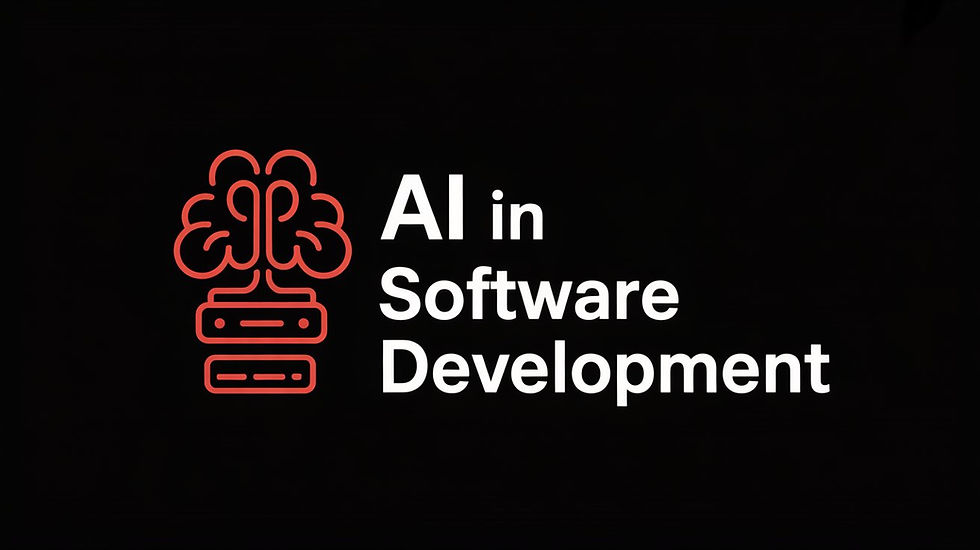
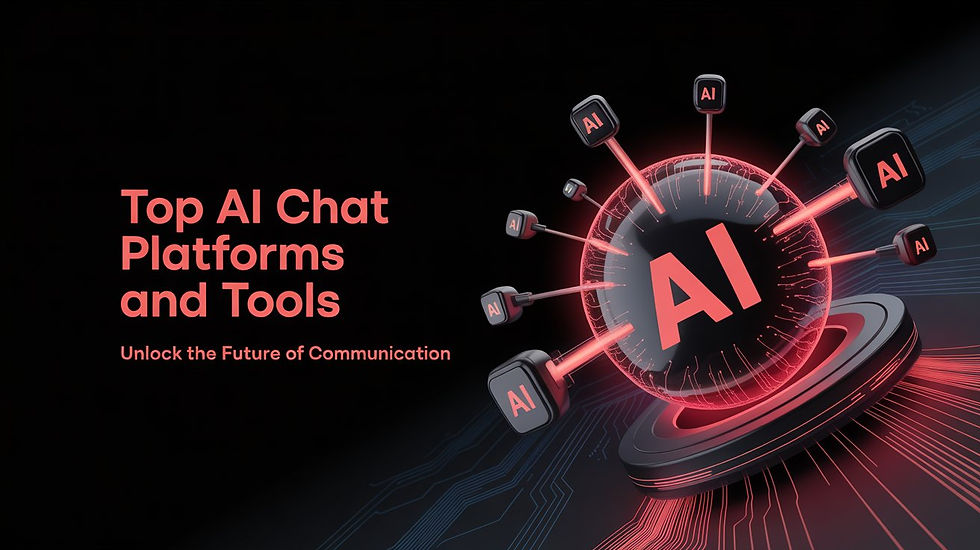
Comments