GetResponse 2025: The AI-Powered Email Marketing & Automation Platform for Small Businesses
- pengarhehe
- May 8
- 9 min read

Getresponse AI Email Marketing Automation
Email marketing remains one of the most effective ways to engage customers and drive sales, and by 2025 it’s set to get even smarter. Artificial intelligence is transforming email marketing: automating campaigns, optimizing send times, and personalizing content at scale. In fact, over 75% of companies already use some form of AI in business functions, and Gartner predicts that by 2025 70% of businesses will rely on AI for tasks like marketing and customer engagement.
For small businesses, AI means reaching more customers with less effort — and tools like GetResponse are leading the way.
GetResponse is a comprehensive email marketing platform that has rapidly integrated AI-driven features. It offers everything from an AI subject line generator to smart send-time optimization, letting entrepreneurs craft high-converting campaigns in minutes. In this guide, we’ll cover why AI in email marketing matters, explore GetResponse’s standout AI-powered tools, compare it to competitors, and show how easy it is to get started. We’ll also highlight relevant strategies from our related articles on AI marketing automation. and AI content creation to help you leverage AI across your business. By the end, you’ll have a clear roadmap for using GetResponse and AI to boost your email engagement and ROI.
Why AI Matters in Email Marketing
Email marketing already boasts astounding ROI — on average $36 back for every $1 spent (a 3600% return) By 2025, 9 out of 10 marketers will be using AI in some capacity. AI takes proven strategies like segmentation and automation even further:
Better Personalization: AI analyzes subscribers’ behavior and preferences to tailor email content. Tools can dynamically select which products or promotions to feature for each person. Personalized emails have been shown to increase engagement by up to 25%.
Optimal Send Times: Rather than scheduling everyone manually, AI can predict when each recipient is most likely to open their email. GetResponse’s “Perfect Timing” feature, for example, uses machine learning to automatically send your campaign at the ideal moment for each subscriber.
Engaging Subject Lines: AI-powered subject line generators (like the one in GetResponse) craft attention-grabbing headlines by learning what phrases get clicks. Studies show AI-assisted subject lines can boost open rates significantly.
Automated Workflows: AI can trigger multi-step email sequences based on real-time actions (like visiting a product page or clicking a link). This helps keep prospects moving through your marketing funnel without manual effort.
Efficiency and Cost Savings: Automating tasks with AI frees up team hours. Industry reports indicate AI can cut task completion times by up to 40% and reduce operational costs by roughly 25–30% For small teams, that means spending less time on routine work and more on strategy.
In short, AI transforms email marketing from a manual chore into a data-driven process that continuously learns and optimizes. Small businesses that adopt AI tools will streamline operations and get an edge on those who stick to old methods. As Harvard Business Review notes, AI-driven firms often see higher revenue growth by automating routine tasks and focusing human effort on strategy and creativity.
Key AI-Driven Features of GetResponse
GetResponse has embraced these AI trends with a suite of smart features. Here are some of the most powerful AI-driven tools it offers:
AI Subject Line Generator: Crafting a compelling subject line is half the battle. GetResponse’s AI uses your email’s content and campaign context to suggest catchy, relevant subject lines designed to boost open rates. Instead of guessing, you get data-driven headlines tailored to your audience.
Perfect Timing: This AI feature analyzes past engagement data to schedule each email at the moment a given subscriber is most likely to open it. In practice, that means higher open rates and faster responses, since emails land right at the top of inboxes when people check them.
Autoresponders with AI: Set up automated email sequences that react to subscriber behavior. For example, when someone signs up, they automatically receive a welcome series. If they visit certain product pages or don’t open emails, the AI can branch them into different follow-up messages. This ensures no lead falls through the cracks.
AI-Powered Content Generator: GetResponse includes an AI writing assistant for emails and even landing pages. Provide a brief or topic, and the AI will draft newsletter text, product descriptions, or ad copy. This saves hours of writing time. (Of course, you’ll want to review and personalize the output, but the hard work is done for you.)
Image and Layout Recommendations: Beyond text, GetResponse’s AI can suggest engaging visuals and templates. For instance, if you write an email about a summer sale, the platform might recommend a vibrant beach-themed template or suggest relevant stock images to include.
List Segmentation and Targeting: The platform’s AI analyzes subscriber data (demographics, past opens/clicks, purchase history) to automatically group contacts into segments. It can then personalize content or subject lines for each segment, increasing relevance. You no longer have to manually build dozens of lists – AI does the heavy lifting.
Thanks to these features, GetResponse users report sending more sophisticated campaigns without adding staff. In fact, many marketers find they can produce dozens of optimized emails per month using AI assistance, drastically improving productivity.

Benefits of Using GetResponse for Your Business
GetResponse isn’t just about AI gimmicks — it’s a full-fledged marketing automation platform designed for growth. Here’s why it stands out for small businesses:
All-in-One Platform: Besides email, GetResponse includes landing page builders, webinar hosting, CRM integrations, and more. You can run entire campaigns (capture leads via landing pages, nurture them with emails, and track conversions) all within one dashboard.
Ease of Use: The interface is beginner-friendly. Drag-and-drop email and landing page editors let you design professional-looking messages and pages without coding. For those who prefer no-code workflows, GetResponse can even connect with automation tools like Make.com or Zapier (which support AI triggers)
Affordable Pricing: GetResponse offers plans starting at just ~$18/month for basic email marketing, with AI tools included. There’s also a generous 30-day free trial, so small businesses can test it risk-free.
Proven Results: Users consistently report higher open and click rates with GetResponse’s AI features. For example, using the AI subject line tool can bump open rates by up to 25% or more, according to GetResponse’s case studies. (Any increase multiplies your ROI — remember: email marketing can deliver $40+ for every $1 spent.
Reliable Deliverability: Beyond AI, GetResponse has strong infrastructure to ensure emails land in inboxes, not spam. This is crucial because no AI can help if your emails never arrive.
Strong Customer Support and Resources: GetResponse provides tutorials on AI email marketing (for instance, how to use its AI content tools effectively The company continuously updates features; for example, their 2024 release added a GPT-based email generator to make copywriting even faster.
By choosing GetResponse, small business owners gain an AI-boosted email platform without needing a big marketing team. It integrates AI “under the hood” so you can focus on strategy and creativity, not tedious tasks.
GetResponse vs. Other Email Marketing Platforms
When considering AI-powered email marketing, it’s helpful to compare GetResponse to other popular tools:
AWeber: Our AWeber 2025 review discusses how AWeber also includes AI features like automatic design and smart segmenting. AWeber is known for its ease of use and decades-long track record. However, GetResponse often edges it out by offering more advanced automation (built-in CRM, more webinar features) at a similar price point.
ActiveCampaign: A leader in marketing automation, ActiveCampaign offers powerful AI-based email recommendations and SMS integration. It excels at CRM and multichannel automation. GetResponse’s pricing is generally lower for similar email volume, and GetResponse’s AI email content generation is more extensive out of the box.
Mailchimp: Mailchimp is very user-friendly and has basic AI recommendations (e.g., predicted demographics, send-time suggestions). But its free plan limits features, and it has fewer built-in AI content tools. GetResponse offers more AI writing and optimization features even in lower-tier plans.
MailerLite/ConvertKit: These are simpler, lower-cost options aimed at bloggers and solopreneurs. They offer essentials (like automation workflows), but minimal AI enhancement. For businesses ready to leverage AI (e.g. dynamic content, predictive sending), GetResponse provides a more advanced toolkit.
Systeme.io: Listed in our guide to AI marketing automation tools. Systeme.io is an all-in-one funnel builder. It includes basic AI elements for email and webinars Systeme is very affordable and great for building sales funnels, but its email editor is more rudimentary. GetResponse offers more robust AI email features, though Systeme.io’s funnel focus is a plus if that’s your main need.
Jasper/Copy.ai (for writing): These tools specialize in AI content writing. If your sole need is drafting email copy, tools like Jasper (now JasperAI) can generate long-form emails and subject lines. However, they don’t handle sending campaigns. GetResponse’s AI writing assistant is more limited than Jasper in variety, but it’s integrated into an email platform, so you write and send in one place.
HubSpot & Salesforce Marketing Cloud: Enterprise-level platforms with some AI (A/B test optimization, predictive content). They offer massive power at high cost. For small businesses, GetResponse hits a sweet spot: many advanced features (AI included) but at an SMB-friendly price.
Internal Resources: For a broader overview of AI marketing tools, see our AI Marketing Automation Tools guide. which compares dozens of platforms including GetResponse, ActiveCampaign, and others. And for tips on using AI in your content strategy, check our AI Content Creation.
Getting Started with GetResponse’s AI Tools
Ready to try it out? Here’s how to put GetResponse’s AI features to work:
Sign Up and Set Goals: Create your GetResponse account (there’s a free trial here). Define what you want: more newsletter signups, higher conversion on a sale, etc. Having clear goals will help you use the right AI tools (for example, subject line generation vs. segmentation).
Import or Build Your List: Upload your contact list or start with a signup form. The AI segments work best with actual subscriber data, so add whatever info you have (names, interests, purchase history).
Use the AI Content Assistant: When drafting an email, experiment with the AI editor. You can give it a prompt like “Holiday sale email for men’s shoes” and see the generated draft. Edit the suggestions to fit your brand voice.
Optimize Subject Lines and Timing: Before sending, use the Subject Line Generator to test variations. Pick the best-performing one. Also enable the Perfect Timing feature or “Smart Send” to let GetResponse send at optimal times.
Create Automated Funnels: Set up an autoresponder sequence. For instance, a welcome series for new subscribers or a cart-abandonment flow for shoppers. Use the visual workflow builder: drag conditions (opens, clicks, etc.) and actions (send email, tag contact).
Monitor and Iterate: After sending campaigns, review GetResponse’s analytics. It shows open/click rates, conversions, and even AI-driven insights (e.g., “Your subscribers engaged most with links about X topic”). Use those learnings to refine your next campaign.
Leverage Integrations: GetResponse connects with many tools. If you use e-commerce (Shopify, WooCommerce) or a CRM, set up those integrations so AI can use purchase data to personalize emails.
Throughout, remember to inject your own creativity. AI gives you a head start, but your unique offers, brand personality, and understanding of your audience will make the emails truly shine.
Why AI Email Marketing Works (Sources & Stats)
High ROI of Email: Email marketing delivers a huge return — on average $44 back for every $1 spent.
This means even small increases in performance have big financial impact.
AI Adoption: According to Gartner, “70% of businesses will rely on AI for tasks like customer engagement” by 2025. In other words, using AI in your email strategy is becoming the norm.
Time & Cost Savings: Automating email personalization and scheduling can cut marketer workload by ~40% For a one-person marketing team, that’s like doubling your productivity.
Performance Gains: Early adopters of AI-driven marketing report significantly better results. For example, one report showed companies using AI analytics saw up to 30% higher engagement and faster revenue growth
By combining GetResponse’s AI features with best practices (segmentation, compelling CTAs, etc.), small businesses can harness these benefits without needing to hire an AI engineer or overhaul their whole process.
Frequently Asked Questions (FAQ)
What is GetResponse and what makes it AI-powered?
GetResponse is an email marketing and automation platform. Its AI-powered features include an AI subject line generator, perfect send-time predictions, and a content assistant that can draft email copy. These tools use machine learning to improve open rates and save you time on writing and scheduling.
How can AI improve my email marketing?
AI analyzes data to make smarter decisions. For example, it can personalize subject lines and email content for each subscriber, choose the optimal time to send each message, and segment contacts automatically based on behavior. This leads to higher engagement: studies show personalized emails can lift open rates by 20–30% or more. AI also saves time by automating routine tasks, so you can send more campaigns without extra work
Is AI email marketing suitable for small businesses?
Absolutely. Small businesses benefit greatly because AI automates the heavy lifting (writing, personalization, timing) without needing a large team. Tools like GetResponse are designed for SMBs, offering easy setup and affordable plans. Even if you’re a solopreneur, AI email tools let you deliver highly professional, data-driven campaigns that would normally require a dedicated marketing department.
How does GetResponse compare to Aweber or Mailchimp for AI features?
GetResponse, AWeber, and Mailchimp all offer email marketing, but GetResponse generally provides more advanced AI tools out of the box. For example, GetResponse has a dedicated AI writer and predictive send times. AWeber focuses on ease of use and now includes some smart features (like its new AI email designer), but GetResponse’s feature set is broader (plus free webinars and an all-in-one funnel builder). Mailchimp has simple AI recommendations (like send-time optimization) but limits on automation in cheaper plans. Overall, GetResponse is often preferred by small businesses looking for powerful automation without high costs.
Can I try GetResponse before buying?
Yes. GetResponse offers a free trial period. You can sign up and explore all its email and AI features at no cost for 30 days. This lets you test the AI tools (subject line generator, content creator, etc.) and see improvements in your campaign performance before committing.



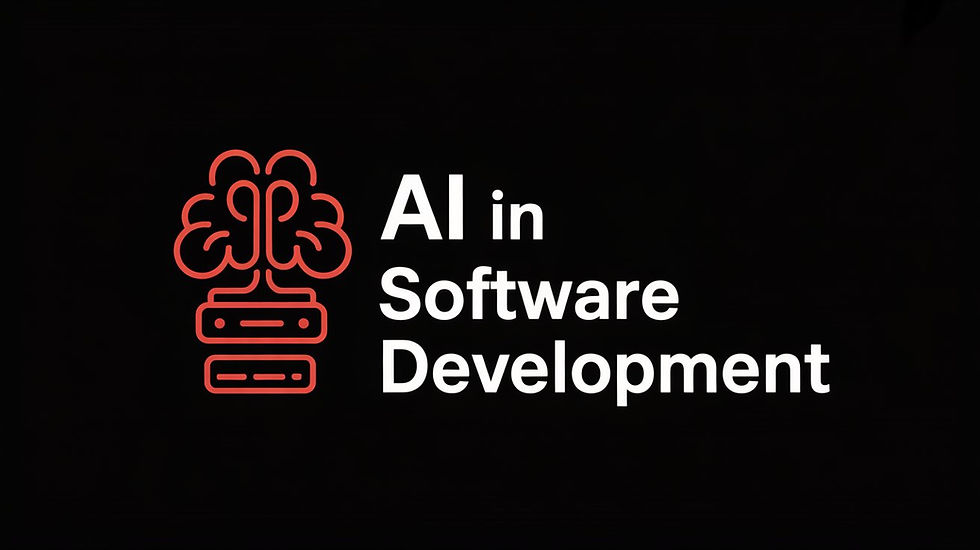
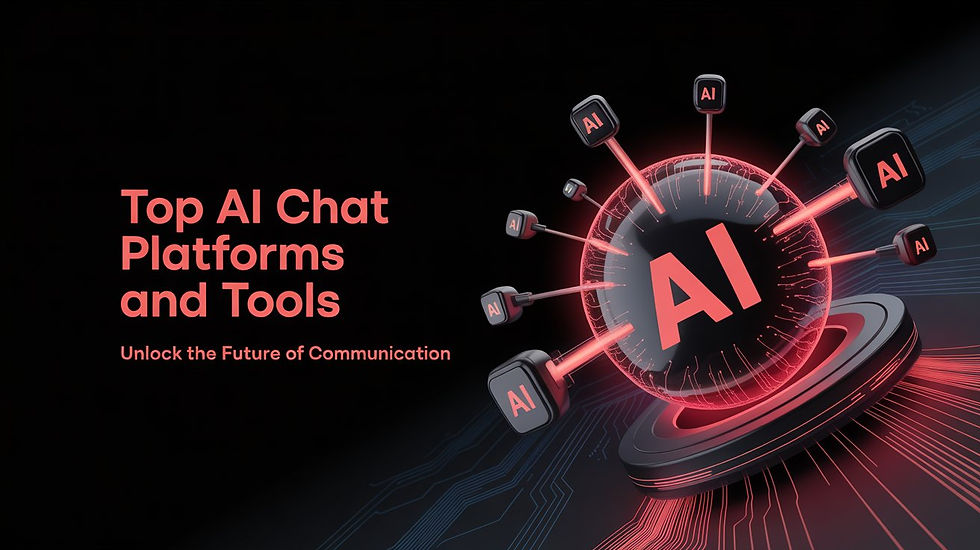
Comments